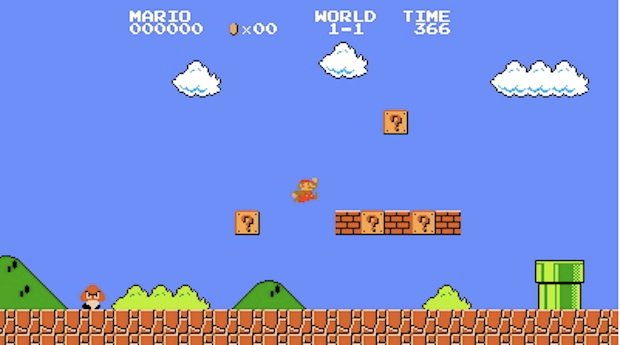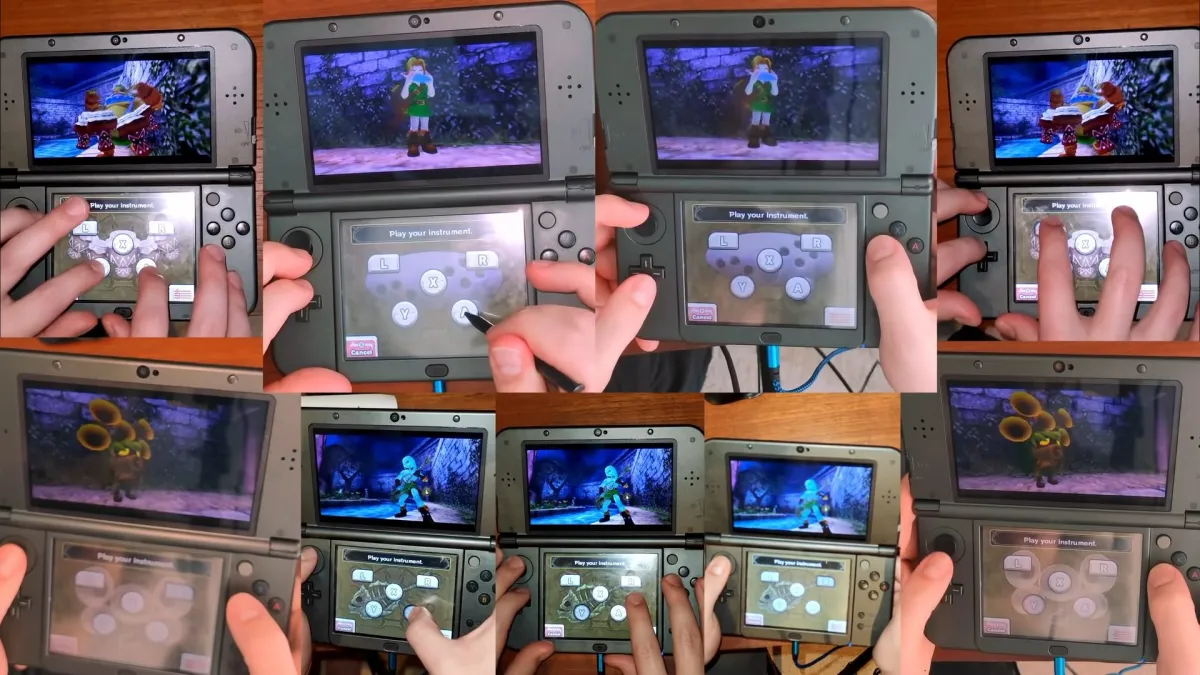A little bit of file hackery can make for some 3D photo fun with your Nintendo 3DS. You’ll just have to take my word on this until Sunday, but it works! GoNintendo reader Ruf sent in directions on how to do this hack to make .MPO 3D image files, which are really just two JPEG files combined together to make 3D. It’s kind of complicated, but you can do it. Here’s the directions:
Prepare folder on root of SD card or use prepared folder for 3DS camera;”DCIM\NNNCCCCC”. Use number for N and alphabet for C. Should not use “0” on first letter.
MPO file name as following: “CCCCNNNN.MPO” or “CNCCNNNN.MPO” “CCC_NNNN.MPO” is also possible. Do not use 0000 for NNNN. Should use bigger number than 0001.
To apply depth adjustment function by slide-pad moves on your original MPO file, copy EXIF data from 3DS photo and paste it to the MPO.
The .MPO file format is used by many other devices that display 3D, like television sets. It’s cool to know that you can fudge around with it and open it on your 3DS. GoNintendo even includes an example file showing a screenshot of Super Mario Bros in 3D. Again, you’ll have to take my word on it, but it works.