Almost every combat-heavy game offers controller support, allowing players to maneuver around the battlefield easily. However, you may have stumbled upon a roadblock in Wuthering Waves, where the feature may not be available. We’re here to show you how to play on a controller in Wuthering Waves, including what devices are supported.
Wuthering Waves controller gameplay, explained
As of now, Wuthering Waves only supports controllers on PCs, not on mobile devices. I’ve tried it on Android to no avail, producing a mouse cursor on the phone screen with no inputs. iOS users have said the same thing, so PC controller support is the only way to go.
Supported controllers for Wuthering Waves
Wuthering Waves is compatible with PlayStation 4, PlayStation 5, and Xbox One controllers. Although I’ve heard some reports about PS4 controllers not being compatible, it did work for me. All you need to do is simply plug it into your PC to begin playing Wuthering Waves this way.
If you prefer to connect via Bluetooth, you can do so by turning on your controller’s Bluetooth mode and then searching for it in your PC’s Bluetooth settings. Once connected, the game will recognize the controller and switch to controller mode.
Head to Settings and select the Keys tab. You can tweak button inputs from here, including locking on a target, dash/dodge, and Resonance Skill.
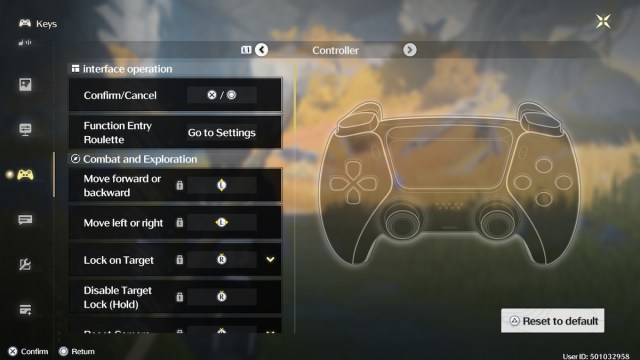
It isn’t clear when controller support will be available for mobile, so you may want to stick with PC in the meantime. Kuro Game Studio has indicated that they are working on a gamepad feature, but it looks like it won’t be entirely available for all platforms on launch.





