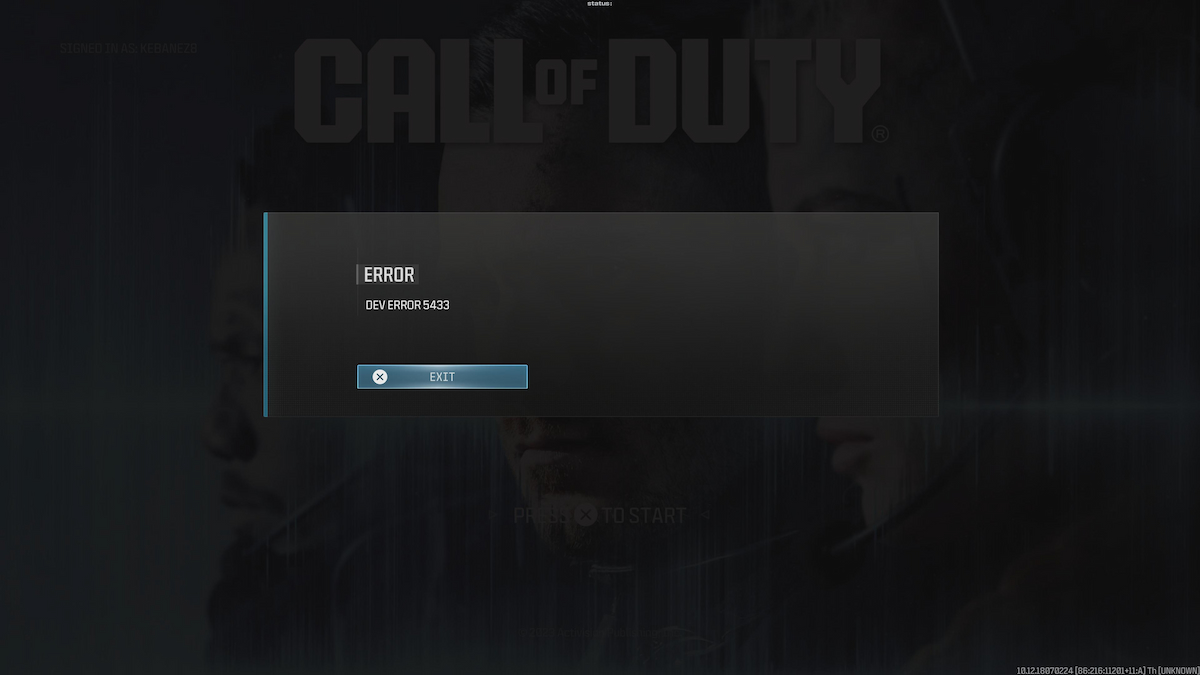It’s not uncommon for new season updates to bring up old and new errors, especially with high player counters. If you’re here, you’ve likely encountered the Dev Error 5433 in MW3 and Warzone. Rest assured, you’re not alone in this. We’re here to guide you through what it means and how to fix it.
Dev Error 5433 MW3 and Warzone solution
To fix the Dev Error 5433 in Call of Duty MW3 and Warzone, change the “On-Demand Texture Streaming” to “Small.” Upon logging into Zombies, I kept getting the error every time I tried to start a session, but this solution cleared it out. The CoD Updates channel is also aware of the issue, so a new update will address it. If you aren’t sure how to change the texture setting, follow these steps:
- Go to the game’s settings
- Select the Graphics tab
- Press ‘Show More’ on ‘On-Demand Texture Streaming’
- Change the Allocated Texture Cache Size to ‘Small.’
Once I used this method, the Dev Error 5433 error disappeared, which suggests that it could be linked to an issue with cache sizes.
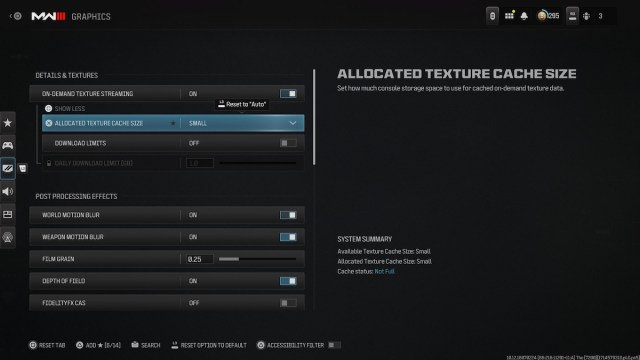
In addition to the ‘On-Demand Texture Streaming’ fix, you can also try changing your in-game language temporarily. Navigate to the settings interface, adjust the Language Selection to your preference, and then revert it back to the original setting. You may also need to restart your game to fully resolve the Call of Duty Dev Error 5433.
Changing the in-game language has worked for many users, but you may still face problems. When all else fails, you must wait for Activision to resolve the issue with a new update. So, ensure to check for any new patches for a better connection.