Makeover time
One Piece Odyssey‘s cosmetic options aren’t exactly overwhelming. If you buy the base game right now, you’ll be limited to the outfits the Straw Hats wore during One Piece‘s Fishman Island arc. If you shell out for the Adventure Expansion Pack, you’ll have the option to outfit Usopp with the Sniper King mask that he wore during the Water 7 and Ennies Lobby arcs.
If you preordered One Piece Odyssey, though, you also have access to the “Traveling Outfit Set.” That includes outfits from earlier arcs for seven party members: Luffy, Nami, Zoro, Nico Robin, Sanji, Chopper, and Usopp.
Equipping new outfits

You won’t have the option to equip new outfits at the beginning of One Piece Odyssey. Eventually, the story will shepherd you to Adio’s house on Waford to spend some time at his campsite. Once this happens, you can check the tent at the campsite, where you’ll see a list of outfits.
By default, everyone will be wearing their Fishman Island threads (“New World Challenge” outfits, in the game’s words). Just click on the Traveling Outfit option for a character of your choosing and they’ll change.
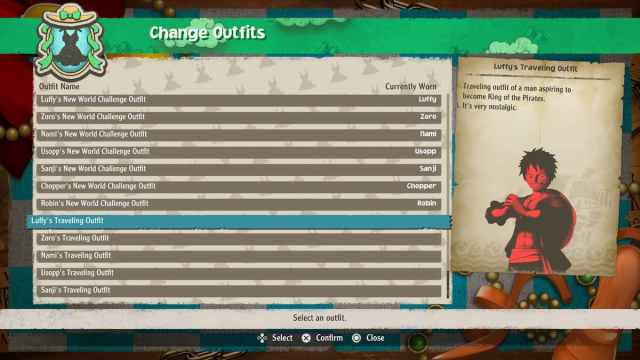
Once you’ve reached this point, you’ll be able to change outfits at any campsite in the game. Campsites aren’t all too common, so if you’re really married to one outfit for one character, you might want to equip it as soon as you can.
Where are my outfits?
If you make it to Adio’s campsite and you can’t find the Traveling Outfits, there are a few things to consider. It’s possible that you didn’t preorder the game – if that’s the case, you’re out of luck. Unfortunately, the only outfit you can buy at the moment is Usopp’s Sniper King costume.
If you’re sure you preordered Odyssey and you still can’t find your Traveling Outfits, you’ll want to make sure you have the necessary data downloaded. On PC and Xbox platforms, this should be as simple as checking for updates. On PlayStation, the process is a bit less intuitive. You’ll want to scroll over the One Piece Odyssey option on your console home screen then hit the Options button. From the pop-up menu, select “Manage Game Content,” and make sure you’ve downloaded the Traveling Outfit Set.

Next time you load the game, you’ll get a notification informing you that you’ve been granted some snazzy preorder bonuses. Now, you can don your retro Straw Hat fits and hit the road.






Published: Jan 18, 2023 10:05 pm