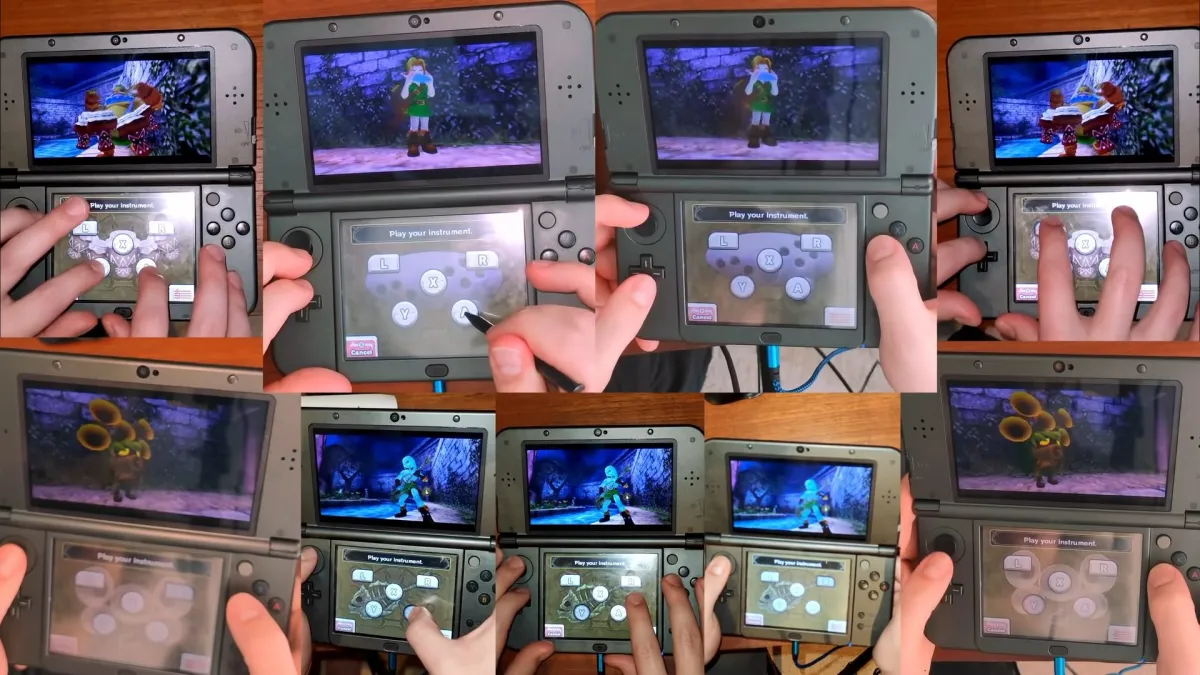Ever since I showed off my new Nintendo 3DS last week I’ve been hit with countless questions about the system through post comments, emails, private messages and even Twitter. I’m more than happy to answer any questions, but I figured I should compile the answers here so that everyone can benefit from them.
I’ve been using the 3DS non-stop for going on a week now so I feel like I know it pretty well. I’ve had enough time with it to know how it performs, and I think I can answer any questions you have. If you can think of something I haven’t covered here, please mention it in the comments section and I’ll do my best to add it to this feature.
3D Effect:
How’s the 3D? Does it hurt your eyes? Any straining issues? Disorientation?
This is, by far, the most asked question, which tells me that many of those considering a 3DS are genuinely concerned about how they’ll deal with the 3D.
No, there’s really no issues, and this is coming from someone that has a hard time with 3D films and even some 3D television sets. I’m happy to say that I’ve had absolutely no issues with it at all, and I’ve put a lot of time into this system.
Is there a sweet spot with the 3D? What if you look away and look back at the screen?
There certainly is a sweet spot for the Nintendo 3DS top screen, and it’s not really that big. You need to be looking at it dead on to see the effect. Move to either side and you’ll get something that looks like when you look at a 3D television without 3D glasses on. As long as you’re in front of the system you’ll be fine.
Rock the system back and forth and you’ll get a kind of flicker, which is annoying.
Just about every 3DS game requires you to look down at the bottom screen and then back at the top, and none of them have given me any issue. It feels very natural to look down and then look back up; I don’t perceive any kind of eye adjustment at all.
Does the slider make it easier on the eyes?
With the 3D slider up at maximum, the 3D effect is really deep. It’s a bit too deep for my tastes. It’s not that the max 3D setting is hard on the eyes, but the halfway point looks just as cool, and it’s a bit easier on the eyes. Games look just as good when the 3D is all the way off, mind you.

Region Lock and Language:
Is the 3DS region locked?
Maybe. Probably. Nintendo has said some strongly discouraging things here lately, but they never really came out to say that you couldn’t put a Japanese 3DS game in an US system and play it. We’ll know for sure in a few weeks.
Can you change the language?
Not in the Japanese 3DS. It’s Japanese only.
Battery Life/Power:
How’s the battery?
With wireless on and games running at full brightness and full volume, you could play for a few hours before needing a charge. I can’t give an exact time, but it does wear down faster than your DSi does. Let’s say 3 hours. Given the bigger screen and higher spec, that makes sense.
In day-to-day use I never really think about it. It has never really wore down on me, and I’m always popping it open. Being near your home, this will never be a concern as the system drops into its handy docking bay to charge up.
Can you turn wireless off?
You certainly can. There’s a switch on the right side of the unit for instant access. But I don’t know why you’d want to. Nintendo has designed this system so that you’ll want to leave it on at all times. Concerned about the battery life? Read on.
How long can the 3DS stay in standby mode with wireless on?
People are interested in the Street Pass functionality, but I gather from the questions asked that they’re worried that the battery will die before they can encounter people to pass. Don’t worry. It’s fine. I can’t give exact times, but I’ve been out on 10+ hour outings with the system in standby with wireless on and returned with the full four bars of battery life. I’m certain it could go for over a day on standby mode and still have plenty of power.
As an example, today I went out shopping, walked in the park, took a photo detour, went to lunch (where I played my 3DS while eating), shopped more, got groceries, and then came home. I found seven new Miis in my system from Street Pass encounters and I still had full bars on the battery meter. Relax. Battery life in standby mode is not going to be an issue for you, wireless on or off.

Street Pass:
How does Street Pass work?
When you walk around with your 3DS on, with wireless enabled, you’re able to connect to other 3DS owners to exchange data. This data is used in different games and functions. All connections are automatic and instant. All you need to do is be near another 3DS that also has wireless switched on.
You’ll progress in built-in games Street Pass Quest and Street Pass Puzzle using this Street Pass data.
Does the game need to be in the slot for Street Pass functionality?
It seems like it. You won’t see that there’s a Street Pass interaction until the game is in the slot, that’s for certain. If it is in the slot when you pass someone else with the game, you’ll get a notification. That said, the 3DS does keep a log of every game you put into it, so it’s possible that it could use any or all of your games for Street Pass.
Game Coins and Pedometer:
What are Game Coins?
The 3DS has a built-in pedometer that tracks your every step. Through these steps you can earn Game Coins, which are a currency that lets you unlock game features. It’s up to the game’s publisher on how they want to use these coins, but even the built-in 3DS games use Game Coins in fun ways.
How many Game Coins do you earn from walking?
It seems like you get a coin for every 100 steps you take. This is based on my daily commute, which is usually around 10,000 steps. Note that you cap out at 10 coins a day no matter how much you walk. Or shake.
Does the 3DS have to be on to log pedometer steps?
Yes. On or in standby mode. Those concerned about battery life should check the above section labeled “Battery Life/Power.”
DS:
Do DS games fill the screen or receive any kind of visual upgrade?
Nintendo DS games do not fill the top screen with any kind of stretching. You’ll get black bars to the left and right of the game image, making the top image match the size of the bottom screen exactly.
As for visual upgrades, I think the only “upgrade” you’ll see is the effect of the higher quality, higher resolution top screen. It makes the DS games look a bit nicer as well as a bit more colorful.
Will the system play my DS games from XXX region?
Yes. Maybe not 3DS and DSi-specific games, but it will play DS games from any region.
Can you use the sliding thumb pad on DS games?
For all the games I’ve tried, it works. I don’t know that it’s any better than the standard d-pad, though.
Will the 3DS make my DS games 3D?
No, you silly head.

Friend Codes and Online Play:
There’s just one code now, right?
Yes, thankfully. You only need to enter it once. If your friend is near, you can exchange codes wirelessly. If they’re not near, you’ll need to manually type it in.
Can you see your friends online?
Yes. By selecting the Friends List icon while connected to the internet you can see who’s on and pair up for a game.
DS games work online?
I haven’t tried it yet, but the 3DS is supposed to be fully backwards compatible, supporting DS online gaming.
Installed Software
What games come on the 3DS?
I’m not sure what they’ll be called in the US version, but here’s a list of what’s included on the Japanese 3DS:
- Nintendo 3DS Sound (sound player, recorder)
- Nintendo 3DS Camera
- Mii Studio (make your Mii)
- Mii Hiroba (the Street Pass games application)
- Street Pass Quest (a faux RPG that uses Street Pass Mii data)
- Street Pass Puzzle (Street Pass Miis pass along puzzle board pieces)
- Face Shooting (an AR game where you shoot your own face)
- AR Games (an app that works with the included AR cards)
- Nintendo Zone (a browser-style app that connects with Nintendo’s Wifi points)
Is there a browser?
Nope. Not yet. Nintendo will add one via update come this May. There’s a browser icon, but it goes nowhere.
Is the eShop up yet?
Nope. That’s also coming in May, they say.
What’s Nintendo Zone?
Nintendo Zone is an icon that lights up when you’re around one of Nintendo’s hotspots that they’ve installed in stores and public places all over Japan. Clicking on that icon brings you to a sort of portal where you can access DSiWare, read about Nintendo products and even view ads. It’s basically a web-style experience. Nothing to write home about, that’s for sure.

Augmented Reality:
Does anything happen when you interfere with the augmented playfield?
Something could happen, but I haven’t really found anything. The only thing that really matters is where the AR card is sitting
Hacking:
Can I use an R4?
Certainly, and I heard it works. Kind of. But I wouldn’t. The 3DS OS remembers everything you put into it. It keeps a running log so detailed it can tell you how long you’ve played each game. It’ll “know” that you’ve put in an R4, and this voids your warranty and can cause other trouble for you with Nintendo.
Also, the R4 would only work with DS software. There’s no way to pirate 3DS games. Yet.