The heart of the franchise was not lost in translation
Making the jump from a two-screen device to a single-screen experience can be a tricky proposition. Some games, like The World Ends with You, lose something in the conversion. Others, like Layton’s Mystery Journey: Katrielle and the Millionaire’s Conspiracy Deluxe Edition, discover life can effortlessly go on with just one screen. Most games have a logical path forward moving from the Nintendo DS/3DS to modern hardware.
But Etrian Odyssey is not like most games. This franchise is categorically connected to the dual-screen era of gaming that it’s almost hard to imagine how it could possibly work on Switch. I mean, what’s Atlus going to do, cram everything onto one screen and hope for the best?
Yes, that’s exactly what it did. And surprisingly, it works.
One reason why there’s always been a question mark around porting the Etrian series to Switch or any single-screen device is that its identity is in its map-making. Dungeon-crawling RPGs are pretty prevalent today, but few of them ask players to make their maps the way Etrian Odyssey does. That was the appeal of the original game; how it tied into the pen-and-paper tabletop RPGs of the ’70s and ’80s. It was a gimmick that worked exceptionally well with the Nintendo DS and 3DS touch screens. Hundreds of thousands of people saw the appeal, which is how we managed to get six mainline entries, two remakes, and two Mystery Dungeon spin-offs.
To remove the cartography features, or to dial them down, would remove the very soul of the series. Etrian Odyssey just isn’t “Etrian Odyssey” if you’re not drawing walls and dropping icons for treasure chests you need to revisit. So, for Atlus to find a way to port the first three titles of the series to modern hardware that retains its unique niche in the industry is quite the achievement. It may not be elegant, and it may not look great in screenshots, but by god, Atlus’s single-screen solution works.

The left side of the screen is dedicated to the first-person dungeon crawling experience. It works well because all three games originated on the Nintendo DS. You’ll remember the top screen of the Nintendo DS was not widescreen at it was on its successor, so fitting the picture to one-half of the Switch screen doesn’t at all feel like anything is getting scrunched. The right side of the screen is for the mapping system. On top, you have the overall map of the dungeon floor, while the bottom is a zoomed-in view of your location icon. The top map also houses the various mapping tools you can use, and players have two control options for using those tools.
With touch controls, you’ll use your finger as you would the stylus on the DS or 3DS to draw those walls and set those reminders. If you have a stylus that works with your Switch, even better. You’ll get a more precise placement with that. I don’t have a suitable stylus, so I have to rely on my fingers and those sausages are not accurate. Also—and this is just a personal thing—but I hate touching my OLED screen. I go out of my way to never accidentally leave a fingerprint on that thing, so I obviously spent the majority of my time with the other control option.
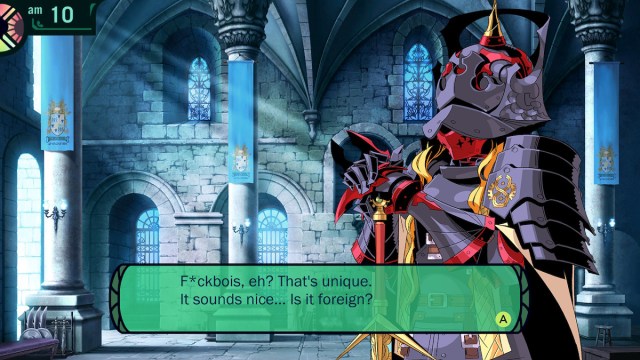
The second control option is more intricate, and while it can seem slow-going at first, once I got the hang of it, I started to enjoy mapping out dungeons here almost as much as I enjoyed it back on the handheld systems. This control option uses the ZR and ZL buttons in tandem with the control sticks.
What’s important to know is these control options are separate from the character movement controls. You’ll move your party through each stratum floor using the directional buttons/directional pad, and any actions associated with exploring the dungeon floor are separate from the map-making tools. After an hour or so of playing through Etrian Odyssey II and Etrian Odyssey III, the control scheme felt like second nature to me, and I could easily chart each dungeon floor as I moved my party through them without feeling like I was getting bogged down by busy work. If you’re playing in handheld mode, you can switch between the two input options on the fly.
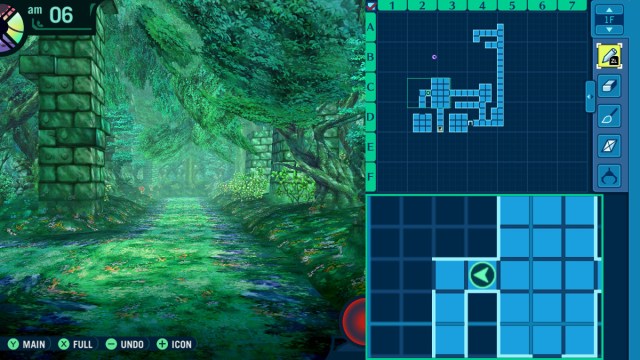
If you never cared about mapping a dungeon floor, there are auto-mapping options available that will chart out the layout of each dungeon floor but will not put down any icons for you. And if you’ve never played an Etrian Odyssey game before, there are several options here to help ease you into the experience. All three games of the collection feature three difficulty levels—Picnic, Basic, and Expert—that can be changed at any time with no penalty. There are multiple save slots if you’re the type of player to utilize those, a quick save option within the labyrinth, and an auto-save option you can toggle. There are three control options, but they’re limited to the control sticks and directional buttons/pad. If you’re left-handed and would prefer the mapping windows on the left side of the screen, there’s an option for that as well.
All-in-all, this is a well-rounded package that is welcoming to newcomers while retaining the elements that made this series such a niche hit. Etrian Odyssey’s conversion to a single screen gets the job done even if it’s not the most sophisticated of transformations. Whether or not that’s enough to justify charging $80 for the collection—or $40 for each title separately—is certainly up for debate. If, for some reason, you do opt for a single game in the collection, go with Etrian Odyssey III: The Drowned City HD. It’s the best of the collection.
[This impressions piece is based on a retail build of the game provided by the publisher.]





