A buyer’s guide
Animal Crossing: New Horizons is arguably the biggest game in the Animal Crossing franchise, with hundreds of residents to meet and thousands of items to collect. In past games, obtaining every item available was something of a waiting game. As long as you upgraded the Nook store enough, you’d eventually get access to a wide array of merchandise. New Horizons, however, only has one Nook store upgrade. For most everything you want to obtain in the game, you’ll need to craft it yourself, which can be both time-consuming and cumbersome. Thankfully, Nookazon exists. But how does Nookazon work?
Nookazon, an unofficial third-party website, helps connect players with items to sell with players looking to buy. If there is some piece of furniture you can’t get through regular gameplay and crafting, Nookazon can help. Finding and buying the items you want is a snap, even if Nintendo’s unintuitive online network tries to make it as difficult as possible. If you’re ready to buy, all you need to do is follow the steps below.
1. Create an account
Everyone who uses Nookazon must set up an account first. You can use your email or social media profiles, but the key information you’ll need is your island name, your resident’s name, and your Nintendo Friend Code. As a reminder, your Friend Code is not found in Animal Crossing but on your profile page on the main menu of your Switch.
2. Search for your item
Nookazon boasts an extensive search engine that covers every item available in Animal Crossing: New Horizons, as well as their color variants. You can search by name or view catalogs of different themes, holidays, and events. When you select an item, you’ll see how many sellers are currently listing that item and any variants it might have.
3. Make an offer
Once you’ve found the item(s) you want to buy, make an offer to the seller. You can offer bells or Nook Miles Tickets, or you can try to barter for items in your inventory. Make note: a lot of the sellers on Nookazon should be considered “power” players who are often only looking to barter if the item you’re offering is rare. Sellers can reject an offer they don’t like, so make sure your offer is in-line with what’s been accepted before. As a reminder, you cannot pay with Nook Miles, only Nook Miles Tickets, which can be purchased at Resident Services for 2,000 Nook Miles each.
4. Make the exchange
If your offer is accepted, you’ll either need to visit the island of the seller or open up your island to visitors. If it’s the former, wait for the seller to send you their Dodo Code. Once you have that, head to your airport and select “I wanna fly!” From there, select “I wanna visit someone” and then “Via online play.” From here, your game will connect to the internet. Once connected, choose “Search via Dodo Code” and insert the code given to you by the seller. If the code is put in correctly, your villager will be whisked away to the seller’s island where you can exchange your payment for the item you purchased. To exchange, simply drop your payment on the ground and pick up your item. Once the exchange has been made, head back to the airport on their island and fly home.
Remember to pack your payment in your pocket before you fly out.
If the seller would rather visit your island, head to your airport and select “I want visitors.” Choose “Via online play” and let the game connect your system to the internet. Once connected, select “Invite via Dodo Code” and choose the “The more the merrier option.” The game will warn you about unwanted guests, but select “Yeah, invite anyone.” New Horizons will then give you a Dodo Code. Send that code to the seller using the Nookazon messaging system. Leave your airport to head to a spot on your island where the seller will easily be able to find you. Make the exchange, and then the seller will leave your island.
More to discover on Nookazon
Those are the basics of buying on Nookazon, but there is so much more the website offers. You can participate in live auctions, there are free items up for grabs, and you can create your own listings for items you’re selling, items you want to auction, and items you’re looking for. Just remember that Nookazoon works a bit like eBay, and every user has a rating. Whether you are buying or selling, make sure it is done promptly to keep your rating positive.

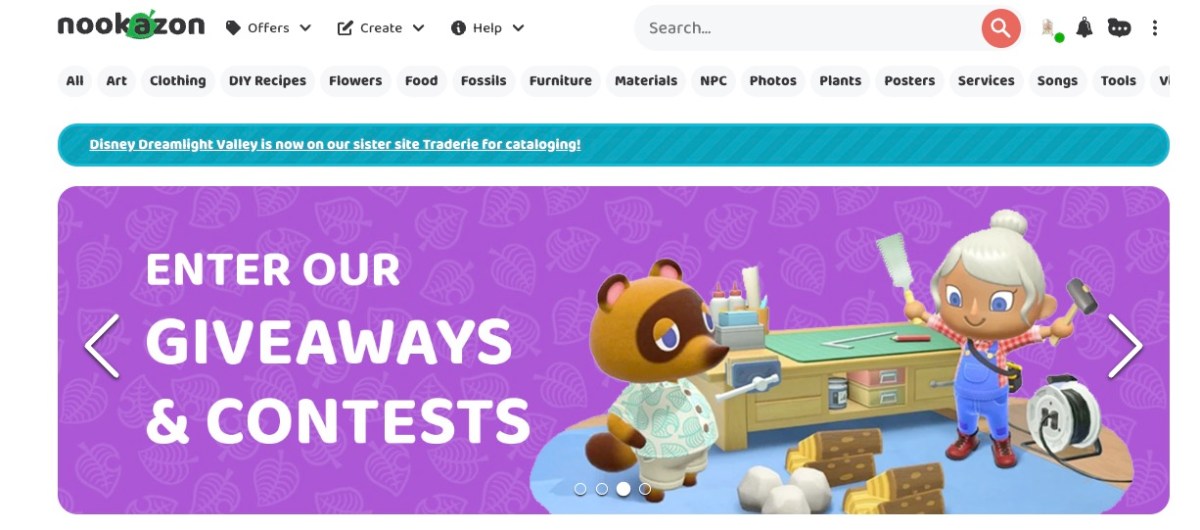




Published: Nov 7, 2022 03:00 pm