It’s an increasingly popular toggle these days!
For decades, people have wanted spiders out of games wholesale, and for several high-profile releases (including Grounded!) studios have answered the call. Here’s how to remove spiders with Arachnophobia mode Star Wars Jedi: Survivor.
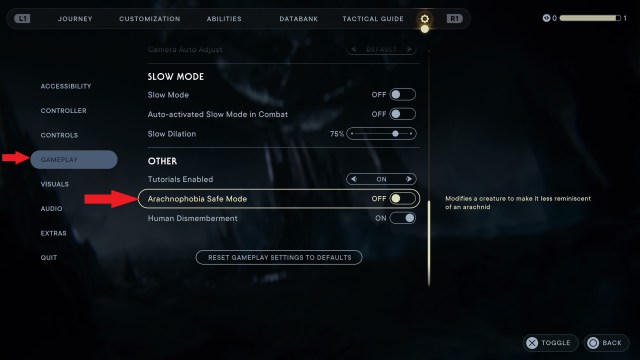
Head to the options menu to toggle spiders off
Just like Star Wars Jedi: Fallen order, you’ll encounter some creepy crawly enemies throughout your adventures with Cal Kestis, and not all of them are adorable. Sure there are mounts (including a long-lost relative of Yoshi, complete with the high jump off their back and everything) and cute creatures, but some folks probably won’t want to look at spiders constantly. There’s a fix for that.
To disable spider character models in-game, you’ll just need to pause, go to the settings menu, then head to “gameplay.” Scroll down to the very bottom of that menu and look for the “other” heading, where you can turn on Arachnophobia Safe Mode. Note that turning this mode on will cut down on the spider models: and it’s off by default.
Again, note that this is present in the gameplay portion of the settings menu, and not accessibility. You’ll also have the ability to turn off human dismemberment!





Published: Apr 28, 2023 10:46 am