It’s between PC or Switch
It’s not every day that you get to choose between just two versions of a game, and Harvestella is available on just the PC and Switch platforms.
Having played both, here are some quick thoughts to help you decide which version to get.

Harvestella PC pros, cons, and observations:
- The PC edition of Harvestella has faster load times compared to the Switch edition (this is especially useful when it comes to navigating villages with lots of doors and side areas that require loading)
- The framerate on PC is generally more consistent than it is on Switch: which isn’t as huge of an upgrade here, given that gameplay is generally slow-going and methodical (but it still could impact your enjoyment quite a bit if you’re used to higher framerates)
- Mouse support is inconsistent at launch (it can control the in-game camera, but menu support is slim), and the game seems mostly catered toward the controller crowd
A quick aside on Harvestella Steam Deck performance
Of course, you also have full access to the Steam Deck side of the game if you do have one. Yes, Harvestella has Steam Deck support. Here’s a blurb from our writer Eric van Allen, who was able to play it:
“Harvestella performs well on the Steam Deck, with a high frame rate and good graphical quality. There are a few stutters here and there, but it otherwise handles quite well on Valve’s portable Steam machine.”

Harvestella Switch pros, cons, and observations:
- The Switch itself is obviously a convenient piece of hardware; so if you prefer playing everything on it, you may want to just err on the side of the Switch version
- That said, load times are a tad longer on Switch compared to PC (a few seconds in some cases, which adds up)
- On Switch, the framerate hovers around 30 FPS (docked and handheld), but can drop if there’s a lot going on in the area, particularly on handheld
- In handheld mode, especially when moving your character around, there’s a bit of a blur effect: which can obfuscate some of the generally nice visuals
There isn’t that much of a difference between the two versions: just some performance hitches on Switch, but not enough to completely disqualify it as an option.

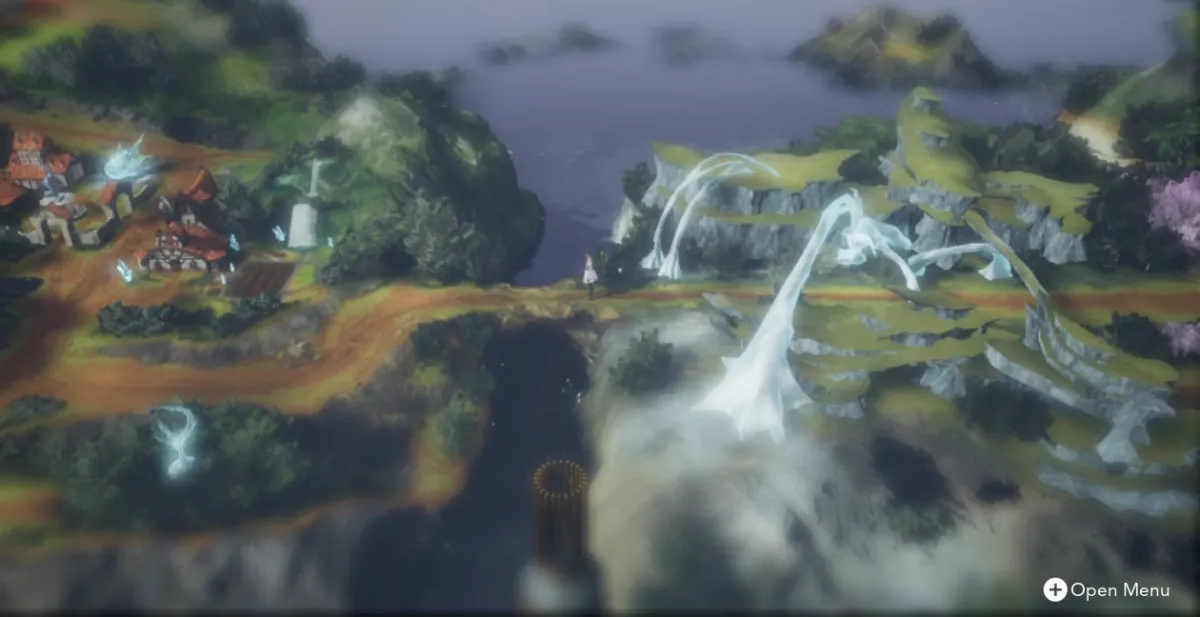



Published: Nov 7, 2022 08:38 am