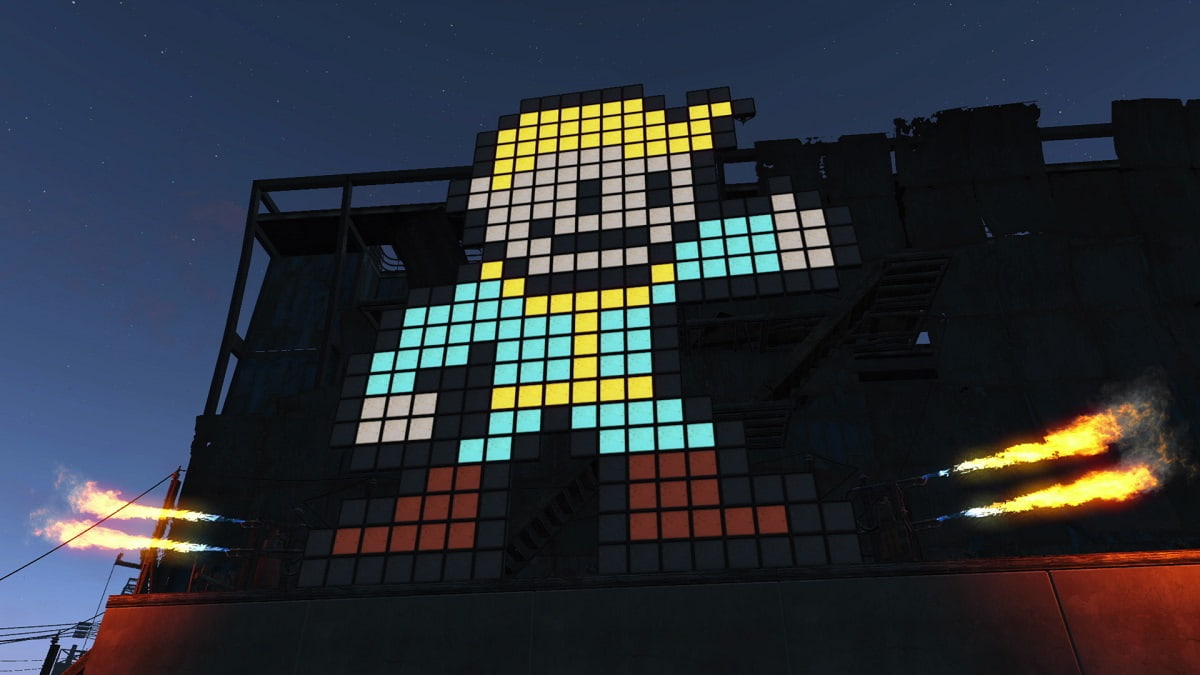Bethesda recently released a fancy next-gen update for Fallout 4, upgrading the game to run natively on PlayStation 5 and Xbox Series X|S. If you’re a PlayStation owner and are subscribed to PlayStation Plus, don’t worry, you can access the free update too, and we’ve put together a simple explainer on how to download it.
Aside from being able to enjoy Fallout 4 on current hardware, the update comes with improved visuals and resolutions, 60fps, and general bug fixes. For whatever reason, this initially didn’t apply to anyone who has access to Fallout 4 via PS Plus’ game catalog, sparking assumptions that you had to buy the game itself to receive the update.
Bethesda soon assured that wasn’t the case and, in an April 25 post on Twitter, promised to sort this out. As of April 30, the issue has been resolved (again, per Bethesda’s Twitter account), so here’s how PS Plus subscribers can download the PS5 update.
How to download Fallout 4‘s PS5 update on PS Plus

First things first, be sure you’re at least subscribed to the PS Plus Extra tier. It’s the cheapest tier that gives you access to the service’s game catalog, which lets you play Fallout 4 (as well as upwards of 400 other games) at no extra cost. The catalog is included with PS Plus Premium too, but not PS Plus Essential.
To download the update, go to the Game Library on the PS5 home screen. As long as you’ve downloaded Fallout 4 from the Game Catalog in the PS Plus menu, you should find the game in the Your Collection section. Select Fallout 4, open the drop-down menu by selecting the three little dots, and pick the standard edition of the game.
This is the bit that’s a little confusing since it will then list two options, both labeled as “Game.” You want to pick the second “Game,” which should bring up the option to add the PS5 version of Fallout 4 to your library for free.
If this is your first time heading into the post-apocalyptic world of Fallout 4, feel free to check out our guide on which perks you should prioritize obtaining in the early game. You may have also heard some players recommending not downloading the update at all, though this mainly pertains to the PC version because of how the update has impacted mods.