The Wiimote returns to Call of Duty
There are many different settings available in the latest Call of Duty games, Modern Warfare 2 and Warzone 2.0. It can be quite overwhelming at times, figuring out if certain settings are right for you or not. This even includes some of the accessibility settings like the MW2 and Warzone 2.0 gyro-aiming settings.
MW2 and Warzone 2.0 gyro-aiming, explained
Gyro-aiming is essentially motion control for video games like Call of Duty. Surprisingly enough, both Modern Warfare 2 and Warzone 2.0 offer players the chance to use motion control to help them aim in them, bringing back the feelings of the old Call of Duty Wii port days.
The gyro-aiming settings are exclusive to the PlayStation platform, at the time of writing. Only users on PS4 and PS5 are able to use this setting for now. How it works is that turning the gyro settings on will allow the gyroscope inside of the PlayStation controller to affect your aiming within the game.
Similar to other controllers like the Wiimote, this allows the user to physically move the entire controller to aim in the game. This is instead of or even as a supplement to the usual aiming technique with the right thumbstick on the controller.
Gyro-aiming is a solid option for a few reasons. It is there for those who prefer motion controls over the traditional way of using a thumbstick to aim. In addition, it can be a valuable accessibility option for those who may need the assistance.
Best gyro-aiming setting
The tough part about gyro-aiming in Modern Warfare 2 and Warzone 2.0 is that there are so many options that are available. Even for the main setting, players have the opportunity to determine whether or not they want the gyro-aiming to only work when aiming down the sights or even when using hip-firing.
In reality, there is no single best gyro-aiming setting across the board for everyone. This is purely an accessibility option that can enhance or assist with your experience. The best settings will differ from player to player.
That said, if you don’t think you need any gyro-aiming in the slightest, then the best setting may be for you to turn this entire feature off. However, if you think you might need it or you use gyro-aiming in other games like Splatoon 3, it’s worth considering.
All gyro-aiming settings, explained
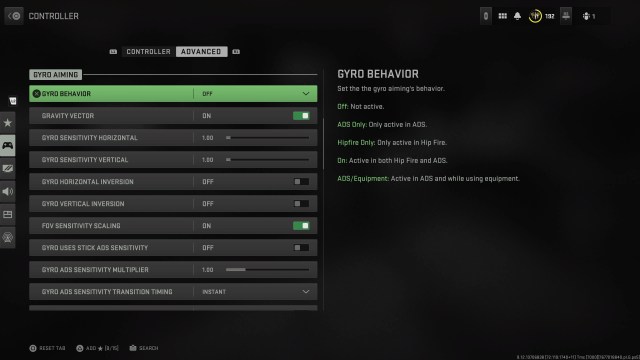
Rather than tell you the best settings, I’d like to break down each setting option so you can make the right choice. This can help you decide if each setting is necessary for you or not.
- Gyro-aiming: You can pick for it to only work when aiming, hip-firing, both, or for ADS and equipment. Equipment can be helpful for when you are piloting drones and the like.
- Gravity vector: This setting determines what part of the controller controls the gyro.
- Gyro sensitivity: You have the option to make the aiming more sensitive, both horizontally and vertically.
- Gyro inverse: You can inverse the gyro aiming, similar to how you can with the traditional aiming.
- FOV sensitivity and ADS sensitivity: You can change how sensitive the aiming is, depending on your FOV settings. You can also make more sensitive only when you’re aiming down the sights.
- Zoom sensitivity: This lets you change how sensitive it is based on the magnification zoom you currently have.
- Gyro steadiness: This is a crucial setting worth considering. As you might expect, gyro-aiming comes with the delicate issue of your aiming shifting when you don’t want it to just because you barely moved the controller. This setting reduces those tiny accidental movements from affecting your overall aiming. So you only intentionally change it when you want to.




