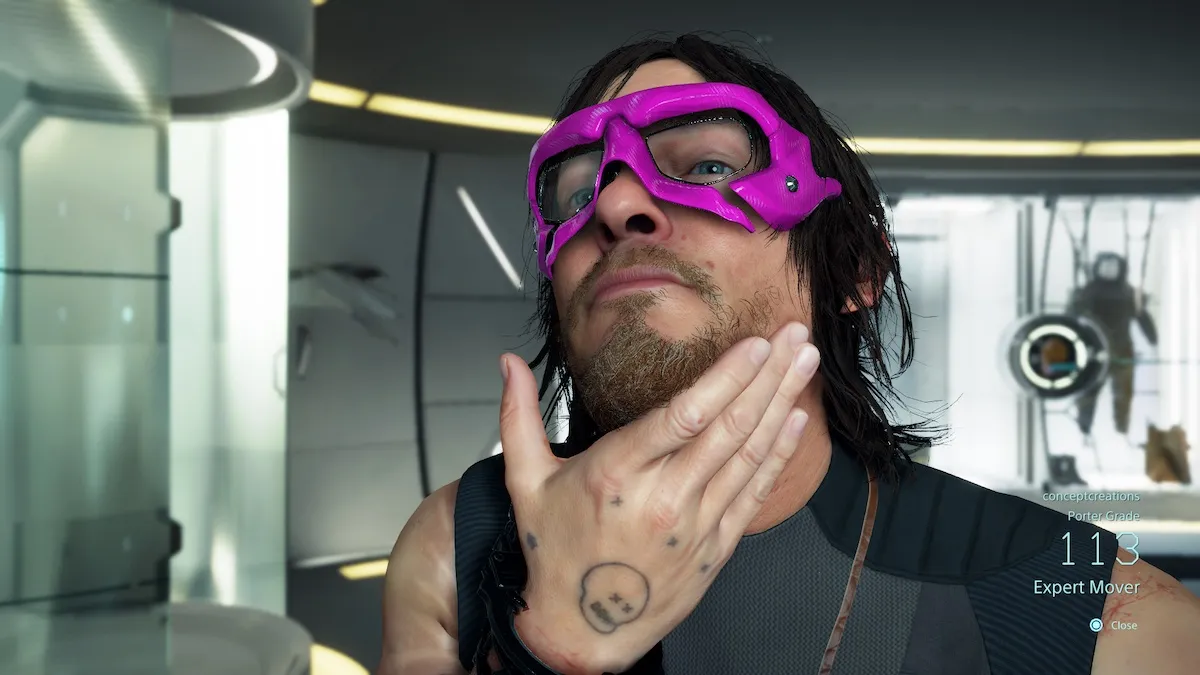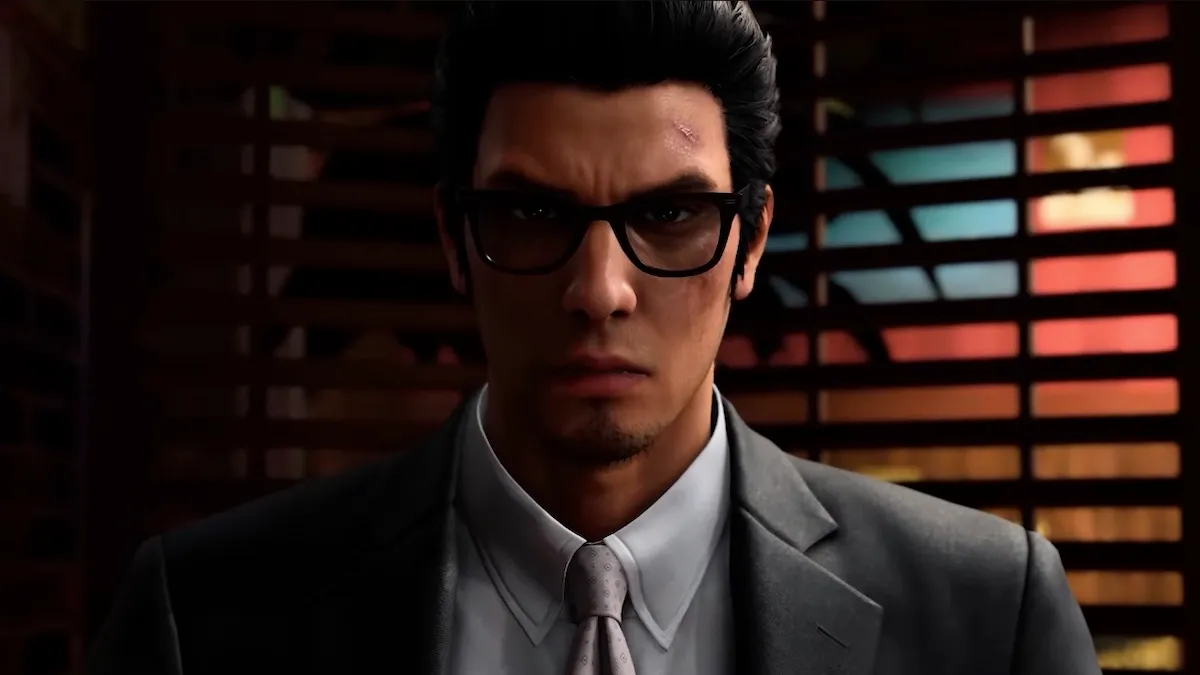That’s rad
I’ve always been aware of the Yakuza series but never had a chance, or even a desire, to play the games. Much of that was ignorance — I didn’t really know what these games were like. Maybe I had assumed they were Japan’s version of Grand Theft Auto, which I already have no interest in.
Whatever the reason, it was stupid. If Yakuza 0 is a good indicator of the series, then holy hell I am so happy that these games are being ported to PC now.

Tested on: Intel i7-4770k 3.50 GHz, 8GB of RAM, Geforce GTX 970, Windows 10. Framerate measured with NVIDIA GeForce Experience and in-game setting.
As the above intro image states, this game is certainly best experienced on a controller. I played with both the Xbox One controller and the Steam Controller and found them to be leagues more comfortable than playing on a keyboard and mouse. Every key can be rebound, whether you’re using a controller or a keyboard, though the game does not seem to recognize anything above Mouse 3.
Certain minigames are also rather difficult with the keyboard. Specifically, karaoke and disco feel more like a typing test rather than an entertaining minigame. On a controller, they’re great! The disco minigame, in particular, is one of my favorites. The mouse controls for the third-person camera are also slooow. There is a mouse sensitivity setting to help with this, but nothing ever manages to feel quite right. Even when using the Steam Controller, I had to set the right thumbpad to Joystick Camera because the Mouse Joystick mode didn’t feel right (and also doesn’t work well with many minigames).
It does have mouse support in the menus, though you can’t click on the scroll bar to drag it downward, despite me attempting to literally every time I enter the menus. Menu control in general is just okay on mouse and keyboard. Scrolling with the mouse wheel also gets awkward as it always resets your selected item to the moused-over one, so it’s important to move the mouse away from the list of items before attempting to scroll.
In terms of performance, I have never seen the game dip below 60 frames as long as I kept SSAA at 2x or off. Turning it up to 4x or 8x saw a drastic dip in framerate. Nothing else seemed to have any real impact on FPS, which is great. I had some strange minor stuttering in some of the first cutscenes, but I haven’t encountered anything like it after turning V-Sync on (having watched plenty more cutscenes).
However, there are other reports of stuttering, crashes, and other issues on the Steam forums. Again, while I have not encountered anything except some early stuttering, the Yakuza 0 port does have its fair share of user and card-specific issues. As usual, I’d suggest searching for your graphics card among the Steam forums to see if anyone else has reported issues with it. At the very least, a Sega rep seems to be active on the forums collecting data, so ideally they can iron all those issues out.
On a surprisingly related note, does anyone know how the heck to play Mahjong? I read through the four thousand pages of instruction that Yakuza 0 has available, but still felt completely lost while playing. Just when I think I have a decent grasp of what I’m doing, BAM! Ron or Riichi. I didn’t expect to spend an entire (real) day playing darts, pool, and Mahjong, but I guess that’s Yakuza for you.
Anyway, while I didn’t expect Sega to mess up the PC Port based on their pedigree, Yakuza 0 has most of the bells and whistles that many would expect. It instantly picks up on a control scheme switch between keyboard and controller, it handles alt-tabs quite well, and the options are incredibly customizable. Some are experiencing issues, but when isn’t that the case on a PC game? I’m very excited to finally be able to enjoy this series and that the PC version does it justice.
[This PC Port Report is based on a retail build of the game provided by the publisher.]