There’s enough support out there
It all started out so innocently enough, didn’t it? The rhythm genre had a few hits, then Guitar Hero came along, and there was just a few guitars to juggle. Then Rock Band complicated things by adding more plastic to the heap, and with each iteration, more and more “pro” instruments (and the keyboard, RIP) came into the mix. It’s nearly impossible to keep track of, but we have a full/comprehensive list for Rock Band 4 and Rock Band 4 Rivals.

How hard is it to get the Rock Band legacy game controller adapter in 2023?
Well, it’s not easy! Although they were sold for a fairly reasonable MSRP at launch, Rock Band legacy adapters commonly go for hundreds of dollars on eBay. Confirmed sold listings in 2023 show anywhere from $126 (which is a rare price) to $210, to $250, to $300+.
They’re still selling weekly as folks pack up their plastic instruments and get rid of Rock Band, so make sure to set up alerts and check back regularly for a good lot.
How do you use the Rock band legacy adapter?
-
Make sure your console is turned on and you have Rock Band 4 running.
-
Make sure your Legacy Game Controller Adapter is plugged in to your console.
-
Make sure your music game controller that you are trying to sync has fresh batteries.
-
A light should turn on and start blinking slowly. This means the controller is waiting to sync.
-
AT THE SAME TIME: Press and hold the sync button on the Legacy Game Controller Adapter and press and hold the small wireless button on your music controller (for Rock Band drums, this is a button found on the bottom left side of the main center brain. For Rock Band guitars, this is a button found where the amp plug would be). You only need to hold down both of these buttons for a maximum of two seconds.
-
The green light on your legacy instrument should start rotating around. This means the controller is trying to sync with your console. After a few moments, it will stop blinking and a steady green light will show up in one of the four corners around the symbol to symbolize what player the controller is synced to (Player 1, 2, 3, or 4). If the green light is steady and not blinking, this means your controller has synced.
-
If your controller continues to blink slowly, repeat step 6 until the light becomes steady. Make sure to press BOTH sync buttons on the Legacy Game Controller Adapter and the game controller at the same time!
-
Once your controller has synced, press the Start button to officially get in game and rocking!
Press and hold the sync button on your instrument. This is found in the center of your drum kit or next to the D Pad on your guitar.
If you managed to pick one up, Harmonix has a full FAQ on how the legacy adapter works here.
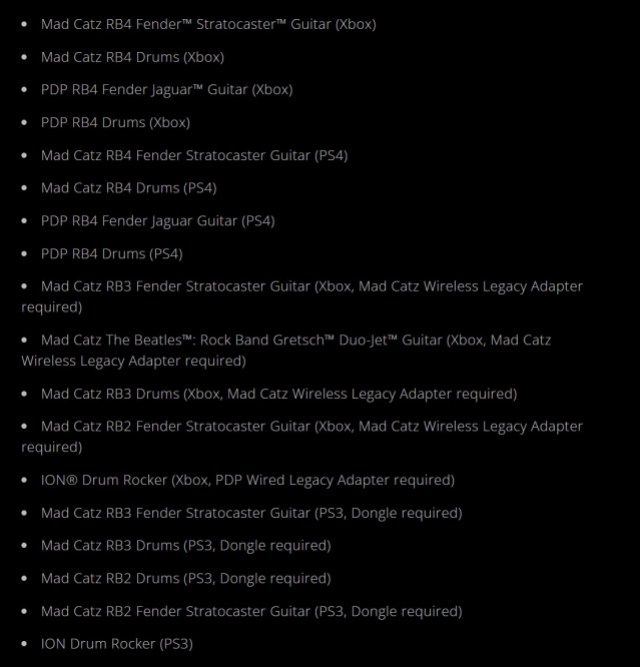
Here are the Harmonix/Rock Band instruments that work with Rock Band 4
If you’re going the pure Rock Band peripheral route, things are a lot easier. Many of their original instruments “just work.” Here’s a full list of confirmed instruments:
- Mad Catz RB4 Fender™ Stratocaster™ Guitar (Xbox)
- Mad Catz RB4 Drums (Xbox)
- PDP RB4 Fender Jaguar™ Guitar (Xbox)
- PDP RB4 Drums (Xbox)
- Mad Catz RB4 Fender Stratocaster Guitar (PS4)
- Mad Catz RB4 Drums (PS4)
- PDP RB4 Fender Jaguar Guitar (PS4)
- PDP RB4 Drums (PS4)
- Mad Catz RB3 Fender Stratocaster Guitar (Xbox, Mad Catz Wireless Legacy Adapter required)
- Mad Catz The Beatles™: Rock Band Gretsch™ Duo-Jet™ Guitar (Xbox, Mad Catz Wireless Legacy Adapter required)
- Mad Catz RB3 Drums (Xbox, Mad Catz Wireless Legacy Adapter required)
- Mad Catz RB2 Fender Stratocaster Guitar (Xbox, Mad Catz Wireless Legacy Adapter required)
- ION® Drum Rocker (Xbox, PDP Wired Legacy Adapter required)
- Mad Catz RB3 Fender Stratocaster Guitar (PS3, Dongle required)
- Mad Catz RB3 Drums (PS3, Dongle required)
- Mad Catz RB2 Drums (PS3, Dongle required)
- Mad Catz RB2 Fender Stratocaster Guitar (PS3, Dongle required)
- ION Drum Rocker (PS3)
Harmonix has an official FAQ here. To future-proof for any website outages, we’ve posted the list above.
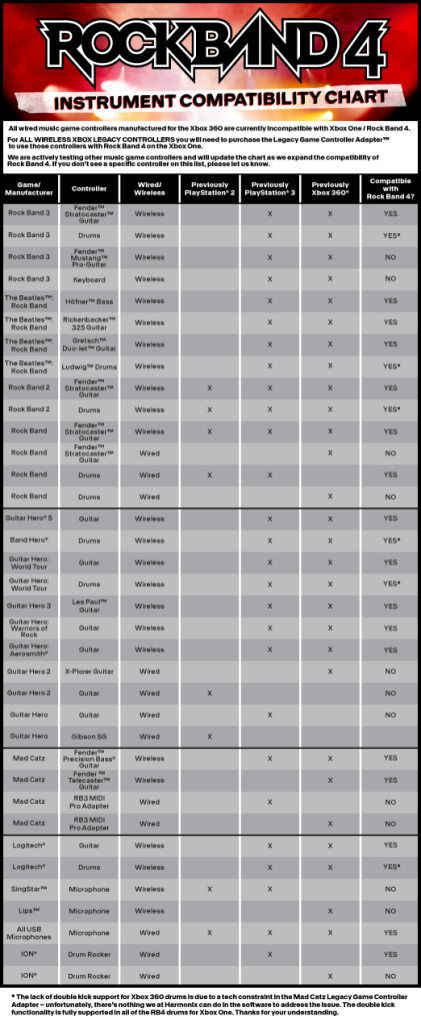
Here are the third party instruments that work with Rock Band 4
Rule number one: make sure if you’re tracking down old instruments, to keep them within the same console family (PlayStation to PlayStation, Xbox to Xbox).
There’s a helpdesk post from Harmonix that contains the full list here. Just in case it ever goes down, we’ve hosted a backup above.





Published: Jan 3, 2023 01:51 pm