[Updated as of 2023]
With My Nintendo physical rewards popping up like daisies every week, I’ve had a ton of requests from readers to explain what Platinum Points are, and how to earn them quickly. Here’s a My Nintendo points guide. It’ll walk you through the entire process comprehensively, from starting a My Nintendo account to some of the more advanced ways of earning digital bread.

My Nintendo points guide basics: Make an account, then grab all the easy missions first
As a recap, “Platinum” is basically a make-believe currency that lets you earn small rewards in mobile titles (don’t do this, it’s a waste) or digital rewards, like 3DS themes and game discounts for non-Switch systems. As you can clearly see, the latter use is outdated, and has been for some time, basically putting My Nintendo in a dormant state. But with physical rewards arriving, it’s given the service a second wind.
So this step is the easiest. Go make a My Nintendo account, then link your proper Nintendo account. Head to the “missions” section: this is your dashboard, where you’ll start making notes of what to do to earn Platinum Points.
Make a few quick changes to get some easy points. Link your Nintendo account, turn promotional emails on (and keep them on for recurring points), and link various social accounts (Facebook/Google/Twitter) for more points.
When you actually use the points, you’re basically “buying” a digital code. You use that code to make the item free: then pay shipping (which is around $5). Use this opportunity to stack items together, as one purchase only incurs one flat shipping fee. In other words, you can amass points through this guide and spend them all at once.

Know the weekly resets
Every Monday, My Nintendo will allow you to click on your avatar on the homepage to earn a quick 30 Platinum Points. My Nintendo resets are on Mondays at 12AM. Only Animal Crossing: Pocket Camp resets on Sunday mornings.

Dig for hidden platinum
The missions page will provide you with all of the latest hidden object games: which can be completed for points.
Occasionally, you’ll get the opportunity to find hidden Platinum Points. One of the easiest ways to identify them is with the “balloon” minigame on the home screen: where your avatar will be floating around. Normally the balloons are innocuous, but sometimes a Platinum Point coin will be stuck inside one. Pop them all to earn them. You can also find secret coins through the fishing animation: just click your avatar to potentially pull one up.
Alternatively, there are “hidden Miis” in certain parts of the site. The mission page sometimes hides them, as well as the “news” page, or individual articles within that news landing. Or, in the very top right, the little pulldown menu that appears when clicking on your avatar.
Don’t get too hung up on these, but if you’re fiddling around on the internet, hunting for these is an option.

Spam Fire Emblem Heroes for a treasure trove of points
Fire Emblem Heroes is by far the easiest way to earn a massive amount of points quickly, and the simplest way to “bank” them. Here’s what I mean.
Given that there are 9000 potential points, you could unlock 1000 right now for use as a reward, then “bank” the rest. Remember, Platinum Points expire in six months, so if you don’t want anything right now, just “save” Fire Emblem Heroes‘ campaign mission rewards until later. When a new reward hits, go spam more missions, get the points, and bank the rest.
You can find a full guide for earning Heroes points here.

Animal Crossing: Pocket Camp is your next stop
Pocket Camp is your next step because it’s free, though it takes a lot more effort than spamming Fire Emblem.
For this one, you’ll need to do a bit of work. Pocket Camp points are accrued at a rate of 180 per week, with a weekly reset on Sunday mornings. I’ve gotten it down to where I can earn all 180 by Monday with minimal effort.
Follow our full guide here for more info.

Super Mario Run is your last resort, as it costs money to buy
So this one is at the very bottom of the guide because it costs $10 to farm. Weekly runs will net you 120 platinum per week (seven daily rewards of 10, with a weekly bonus of 50).
If you do decide to get Super Mario Run though, you’ll net 300 platinum just for finishing the game, as well as 300 more platinum for adding 10 friends. You’ll also get 100 points for registering the game.
Follow our full guide here, which explains how to game the friend system and find sites that allow you to instantly add all 10 within a matter of hours.
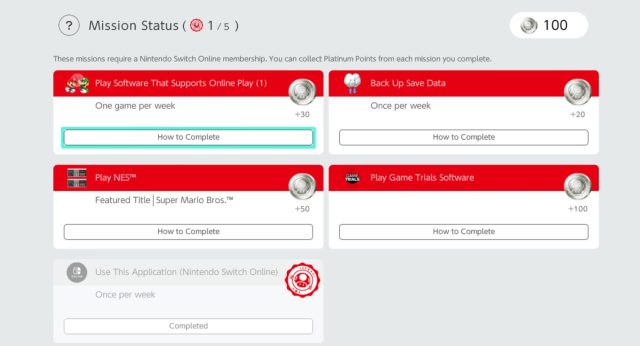
My Nintendo points guide 2023 update: do the weekly missions on your Switch
Nintendo added weekly missions in February 2022, which grant platinum points.
Although missions rotate, here’s a selection of some objectives you’ll need to complete:
- Play something that supports online play (on a rotation)
- Back up save data
- Play NES/SNES (depending on the week)
- Play Game Trials software (on a rotation)
- Use the weekly missions application
You can find the full details here on weekly rewards.
It’s important to take advantage of these weekly rewards as they are now one of the only consistent ways to earn Platinum. Nintendo has slowly phased out a number of reward pathways (see below), and with the removal of the easy “log into your 3DS/Wii U once a week” mission, it’s more important than ever to check out the Switch Online dashboard on your home screen.
Don’t forget to go to your mission page and redeem errant points!
Make sure you’re going here on a weekly basis (at least). On the missions page beyond the default landing site, you’ll be able to redeem points you have waiting for you. Just look for the big red button at the bottom of the screen.

Get the browser points [EXPIRED]
This is the simplest way to get quick points, just know that none of these are repeatable. All you have to do is follow the guides below and click on certain parts of the site and you’re good.
Current browser quests:
None
Expired browser quests:




