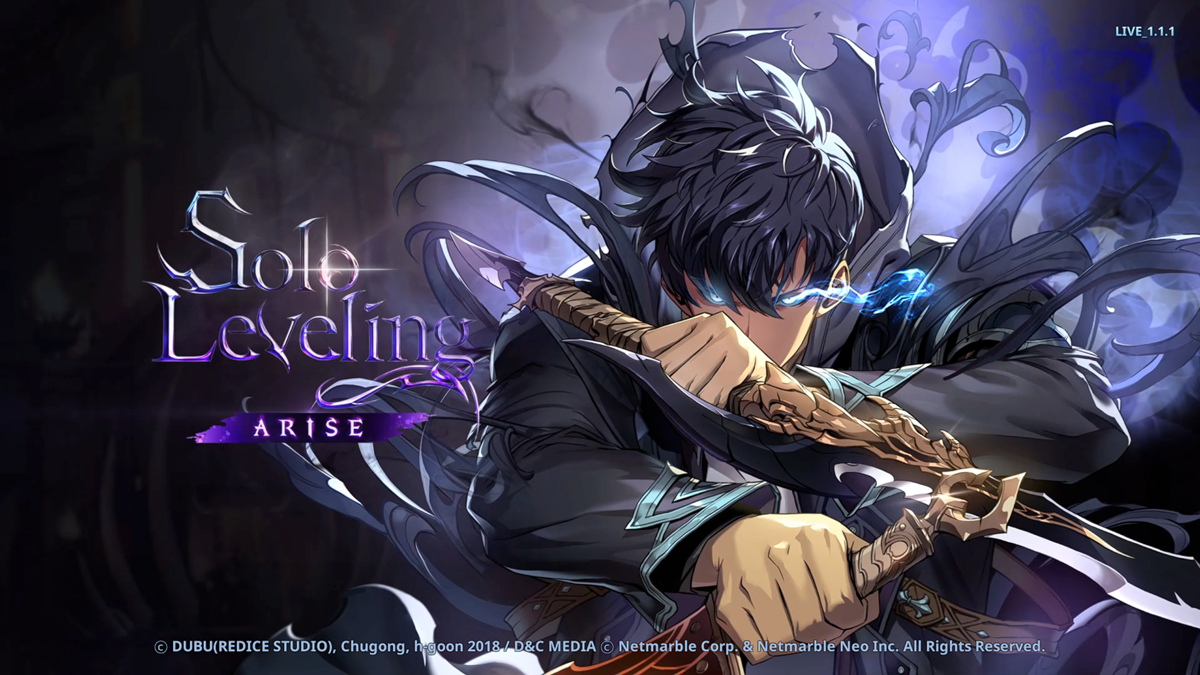We’ve come so far from needing ink to save
Resident Evil 4 remake may be based on a game from over a decade ago, but that doesn’t mean it lacks modern amenities. Among these is the game’s auto-save feature, which is fortunately fairly straightforward. However, there are a few stipulations that you should keep in mind to prevent any potential catastrophes.

How auto-save works in Resident Evil 4 remake
In classic Resident Evil tradition, you’ll need to find typewriters to save your game manually. The number of times you’ve saved will be tracked, but this is not the only way to record your progress. Throughout your journey, you’ll occasionally see a faint circle appear in the top-left corner of your screen (pictured above). This is a sign that your game is auto-saving. There does not necessarily need to be a typewriter nearby for the game to trigger an auto-save, so this can save you a lot of time if Leon “Serenity” Kennedy can’t find a typewriter for the life of him.

That said, you shouldn’t necessarily rely on auto-saves throughout the game. There is only one dedicated auto-save file, regardless of how many saved games you are progressing. In other words, if you started a file on Hardcore mode and wanted to try Standard difficulty for a while, you’ll lose whatever auto-save your Hardcore file had recorded. The only way to 100% ensure you’ll keep your progress is by saving with a typewriter. Additionally, you’ll eventually unlock the Professional difficulty level. Professional difficulty prevents the use of auto-save altogether, so you’ll want to memorize where those typewriters are.
In short, the auto-save is a crutch and not the main method of recording your progress. If you save regularly, you shouldn’t encounter any issues. As a wise man once said, if you want to save the president’s daughter, you’ll have to save yourself.