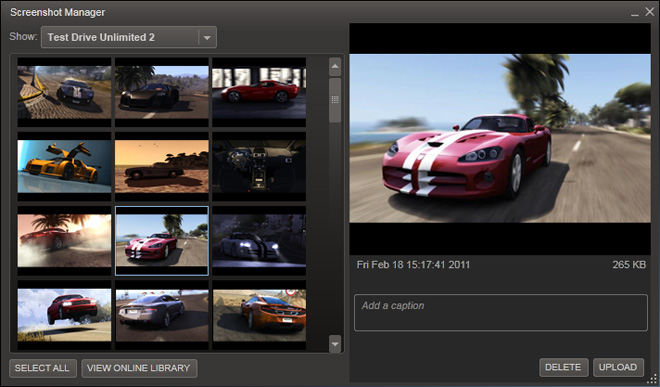Recommended Videos
Awesome! With a newly implemented feature on Steam (restart to get the update), you can now easily take screenshots and then later share them with your friends.
In game, hit F12 and your screenshot will be taken. It’s that easy. Don’t like F12? You can customize your screenshot hotkey by visiting the In-Game section of Steam settings.
In the Screenshot Manager, shown above, you can send your shots to your Steam Community profile as well as Facebook, Twitter, or Reddit. You’ve got a GB of Steam Cloud storage, so fill that up with screens. Screens!
Destructoid is supported by our audience. When you purchase through links on our site, we may earn a small affiliate commission. Learn more