Some things, such as war, never change. Or so I have been told. Starfield’s Creation engine, despite quite the upgrade, is also prone to being somewhat entrenched when it comes to console commands. Anyone in the mood to give themselves an unfair advantage in Bethesda’s futuristic star-hopping simulator will be in for a good time with this selection of game-altering console inputs.
How to input console commands
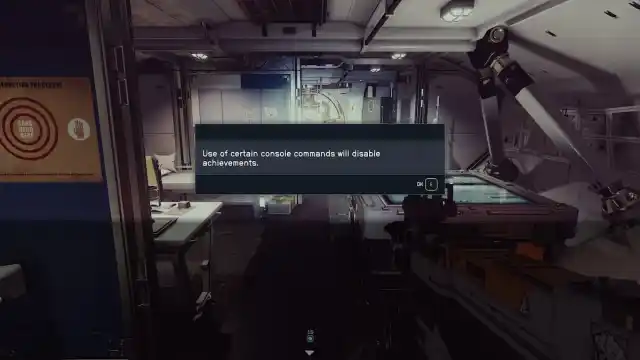
There are two ways to potentially open the command console on PC. First, hit the tilde (~) key. If that doesn’t work, then the @ will do the job. If, like me, you run a 65% keyboard or less, then you’ll be fine using the function button along with whatever you need to hit to get the @ symbol. After that, you are free to enter whatever command you like.
Be warned, however, that the moment you open the command console, a message will pop up advising you that using commands will negate your ability to earn achievements. As such, think about your gamer score before committing to command-based shenanigans.
Starfield Console Commands
Below, you will find a selection of the choicest picks from the console command tree, freshly ripened in time for Starfield. Bethesda veterans are likely to be well-versed in them, but they are largely in line with everything you’ll remember from previous titles. Remember, console commands allow for testing by the developers of various elements of a game, so not much has changed with them.
- tgm – This will give you god mode, so you can’t die, and you get infinite ammo.
- psb – This will unlock all powers in the game. This is real spoiler territory and kind of storyline-breaking, so avoid it if you wish to maintain some fun and mystery.
- tim – This means you’ll take damage, but never get to zero, so you can’t die.
- setforcespeechchallengealwayssucceed [1/0] – Yes, it’s a long one, but it means you will always succeed at any speech based challenge, so you’ll be able to charm and persuade anyone.
- tdetect – this turns off the ability for NPCs to detect you. Basically perma stealth that cannot be broken.
- player.additem f[value] – gives you money.
- player.additem a[value] – gives you Digipicks.
- kah – the old “murder everything” special, this will kill all units that have a hostile status toward you.
- tm – for folks who love an uncluttered screen, this turns off the UI.
- [ref id].amod [omod id] – add the specified weapon mod to your gun.
While there are more console commands, the majority of them are dedicated to odd engine functions that won’t actually benefit players at all and could just do something terrible to your game. And please note that our testing has shown that the FOV command doesn’t seem to work. You will need to use some .ini tweaks to do it instead.
As such, the list above should provide you with lots of fun. Also, should you wish to get your hands on the dope armor I am wearing in the featured image, be sure to check out our guide on the secret Lair of the Mantis mission.





