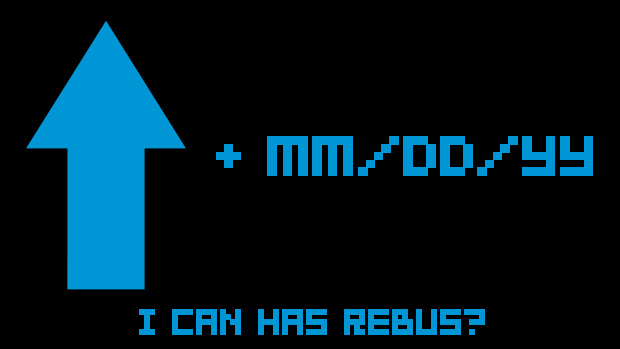The clock has struck midnight here on the East Coast, which means that it’s September 1st (holy crap, how the time files). That means that the new PlayStation 3, known colloquially as the “PS3 Slim,” is officially on sale at retailers worldwide (though many stores began selling it a few days after Sony announced it at Gamescom).
During Gamescom, Sony also unveiled PS3 system software v3.00, saying that it would be out in time for the launch of the Slim. The update went live a few hours ago, and as usual, I’m here to provide my thoughts on the changes that it brings to the PS3. Hit the jump for the (detailed) analysis!
System software version 3.00 is an almost entirely visual update. It gives the XMB the most significant makeover it has seen during the life of the PS3. Unlike the New Xbox Experience, though, v3.00 doesn’t provide a completely new interface for the console — the XMB is something that Sony has implemented across (“axross”?) many of its electronics devices, so it’s obviously a design that they want to stick with. Instead, the v3.00 update is more of a redesign, offering numerous tweaks that combine to make the PS3 easier to use and navigate (while doing a better job of advertising Sony’s products and services).
Here’s the list of stuff that the update contained, according to the description that was shown before I began downloading it (watch the video above to see Eric Lempel, Director of PSN Operations, go through all the new features — and be sure to check it out in HD!):
Main Features Revised in System Software Version 3.00
Various elements of the XMB™ (XrossMediaBar) screen have been redesigned for better viewing and easier use.
You can now access the latest information about PlayStation® related topics more easily from the XMB™ screen. Connect your system to the Internet, and then select [PlayStation®Network] > [What’s New].
You can now access the latest content in PlayStation®Store directly under the [Game] and [Video] categories. Select [Game] > [PlayStation®Store] or [Video] > [PlayStation®Store].
Audio can now be output to multiple connectors simultaneously. You can set this option under [Settings] > [Sound Settings] > [Audio Multi-Output].
During video content playback, you can now use the right stick to play content in slow playback, fast reverse, or fast forward.
For a round-number (that is, ostensibly major) update like 3.00, I was expecting the download to take a while. But to my amazement, the v3.00 update downloaded more quickly than any firmware before it. Over my Verizon FiOS connection (note: my PS3 is on Wi-Fi), my unit took — I kid you not — less than five seconds to download the file (unfortunately, the PS3 doesn’t show how large firmware updates are, so I can’t estimate how fast this one was downloading). I mean, I was looking down at my watch when I pressed X to start the download, and by the time I looked up, it was already done. The installation process checked in at a more pedestrian time — about three and a half minutes.
You’ll notice three changes right off the bat when your PS3 restarts after installing the firmware: the screen shows the new PS3 logo (the non-Spider-Man one that’s on the Slim), the orchestral boot-up “chime” is different, and the standard wavy background has been blinged out with sparkles. Once the XMB actually shows up, you’ll see that Sony has increased the font size. I guess what they say is true: old people do nothing but complain. I wasn’t squinting in the first place, though, and I don’t like the larger size so far — of course, that could just be a consequence of being used to the old size.
I was a fan of the Information Board that was introduced in firmware v2.00. You know why? Because I thought it was useless — and I could turn it off. Sony has wised up in the intervening months, though; they’ve replaced the Information Board with a feature called What’s New, and the news ticker-esque functionality of the Information Board has been moved to a new “indicator bar” in the top right corner. You can’t touch the indicator bar, so you have to watch things like “Pulse 8/27 Edition – Preview” scroll by. What’s New isn’t awful; it has twelve panels that basically amount to advertising for PlayStation-related things, like the latest PlayStation Store offerings. But you’re not forced to check it out — it’s under the PlayStation Network tab of the XMB, so you can ignore it if you want.
The indicator bar also shows your PSN avatar and a number that signifies how many of your friends are currently online. In addition, Sony added a tiny analog clock next to the old digital one, and it’s the new XMB loading icon (instead of something that looks like a drop of water falling into a pool, the analog clock’s hands just animate). Oh, and the battery icon for the controller doesn’t obscure the time anymore. (It’s about goddamn time).
The XMB has two new choices, too. The Game and Video tabs each have their own links to the PlayStation Store now — for example, clicking on the shortcut under Video will take you to the PlayStation Video Store. Again, most of this stuff is geared toward improved usability (and getting you to the Store more quickly so you can spend money there). The XMB friends list has also been redesigned — each friend is now listed on an opaque gray background, which I guess was done because people’s themes made it difficult to see names. (I can’t think of any other reason, since the new format doesn’t display any more information.)
Finally, we’ve got a couple of minor non-visual additions. You can now twirl the right analog stick to control the speed of video playback (clockwise to slow-forward or fast-forward; counterclockwise to go backward). It’s neat, because before, you could only select “slow (forward)” or “slow (backward)” by hitting triangle during playback. Secondly, the PS3 can now send audio to multiple outputs, so, for example, you can have it plugged in via HDMI to your receiver and via AV to your TV.
Firmware v3.00 doesn’t really include any mind-blowing, awesome new functionality, but since I’m not one to look a gift horse in the mouth, I won’t whine. (I also happen to be someone who doesn’t give a damn about cross-game party chat, so I’m not one of the people bitching about it.) The update’s aesthetic changes are nice, and I’m excited to see what kind of animated themes we get as long as we don’t have to pay for them. As the updates come and go, the list of things for PS3 owners to clamor for has dwindled to a scant few — I can’t even think of anything major aside from party chat.