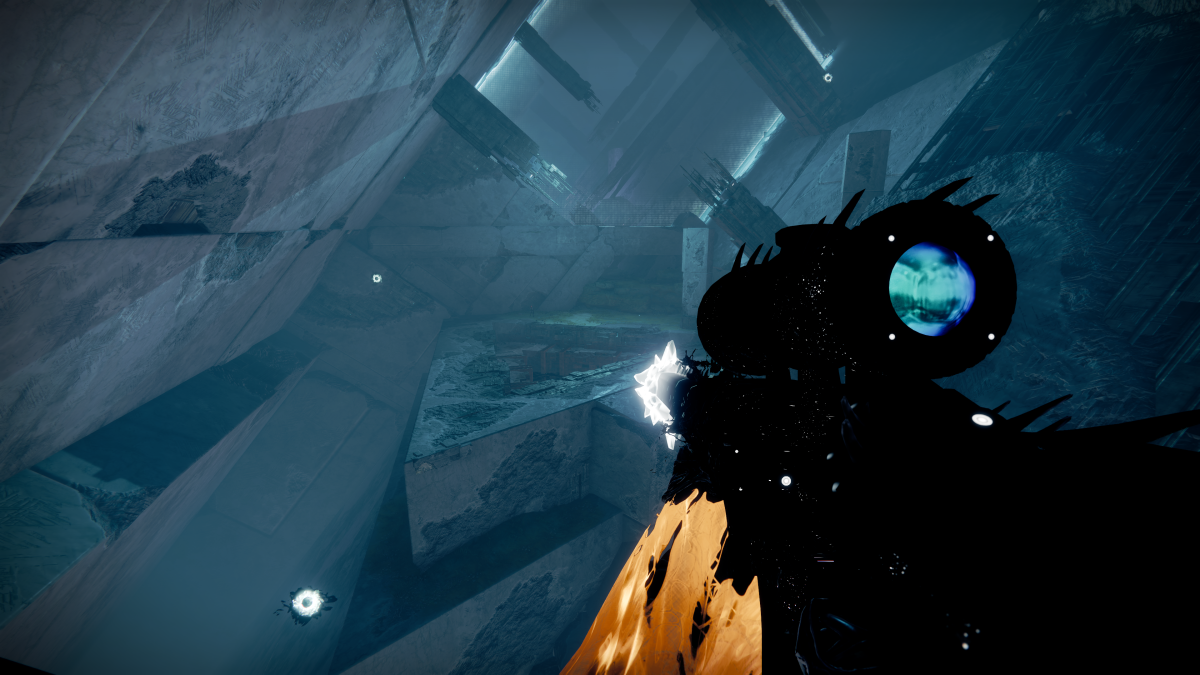DC Universe Online is the superhero MMO where you can create heroes and villains to your liking for the PC and PlayStation 3. We have 100 beta invites to give out for this superhero MMO (50 for the PlayStation 3/50 for the PC) and we’re going to be giving them out in multiple ways!
25 codes for the PC and 25 codes for the PlayStation 3 will be given out later today as we do our Destructoid Live show on Justin.TV/Destructoid, which airs starting at 4PM everyday. We’ll be playing DC Universe Online for most of the evening so even if you don’t win a code, you can see us play through it! Subscribe to the show so you know the second we go live.
The remaining codes will be given away to those that follow our @Dtoid Twitter and Facebook page today too. Oh, and first ten people to comment here will get a code too. Mention whether you want it for the PC or PS3!
Additionally, the beta is ending tomorrow night and DCUO Creative Director and legendary comic book artist Jim Lee will be playing as Batman tomorrow at 6PM PST on the PC and 7PM PST on the PS3.
ACCESSING THE GAME (PC)
In order to access the DC Universe Online Beta server, you will need to enter the Beta Key above onto your Station account by visiting www.dcuniverseonline.com and entering the key code in the box on the Home Page under the call-out “Redeem Your Code”. If you do not have a Station account you will need to create one by going to www.Station.com and clicking on the “Sign Up” button on the right end of the top navigation bar.
Once you have created a Station account and entered the key above, follow the steps below to obtain the appropriate files. You may download the appropriate installer from the following web address:
https://account.station.sony.
To get into the game:
- Enter the web address into your web browser.
- Enter your Station Name and Password and click “Log In”.
- Click the “Download” button to start the download of the Beta Software “Patcher”.
- When prompted, click “Save”. You may save the file to a location of your choosing. The file is called DCUO_Beta_setup.exe.
- Once the download has completed, browse to the location the file was saved to.
- Double click DCUO_Beta_setup.exe to begin installation.
- Select “Install” to install the software or “patcher” to the default directory (RECOMMENDED).
Once installation is complete, the patcher will automatically launch. An icon will be placed on your desktop for future use.
Enter your Station Name and password at the prompt and click “Log In”.
If this is the first time running the Beta Software Patcher, you will be prompted to accept the Terms of Use and Non-Disclosure Agreement (NDA). Click “I Accept” if you agree to the terms of the agreement.
A file check will begin. Once it is complete, the DC Universe Online Beta will begin installing on your computer.
Once the download has completed, click “Play” to launch the game.
ACCESSING THE GAME (PS3)
In order to access the DC Universe Online Beta, you will need to obtain the appropriate files. You will initiate the download of the beta game files by logging into your PlayStation Network account and entering the Voucher Code above using the instructions below:
- Navigate through the PlayStation3 XMB to the “PlayStation Network” tab.
- Create a PlayStation Network account (or login using your existing PlayStation Network account).
- Scroll down and select “Account Management”
- Select the “Redeem Codes” icon
- Enter the Voucher Code and then click “OK”, then follow the instructions to download
- Please note a beta key can only be redeemed once
If this is your first time downloading the DCUO Beta Software installer, you will be prompted to accept the Terms of Use Agreement and Non-Disclosure Agreement (NDA). Click “I Accept” if you agree to the terms of the agreement.
A file check will begin. Once it is complete, the DC Universe Online Beta will begin installing on your PlayStation®(3). Once the download has completed, click “Play” to launch the game.
Once installation is complete, you should see a DCUO Beta icon on your PSN cross-media bar.
SHARING BETA FEEDBACK
As one of the first groups of people to be able to dive in and playtest DC Universe Online, you may encounter some issues. As part of your participation in our Beta Test program, we rely on you to report these issues, bugs and broken game-play moments and recognize them as a valid and normal part of the development process. In addition, we would also like you to hear your reaction to various aspects of the game that you find really awesome or those areas where you think we need to make some improvements. You can share your insights and receive feedback from our developers in the Closed Beta section of our official DCUO forums: http://forums.station.sony.