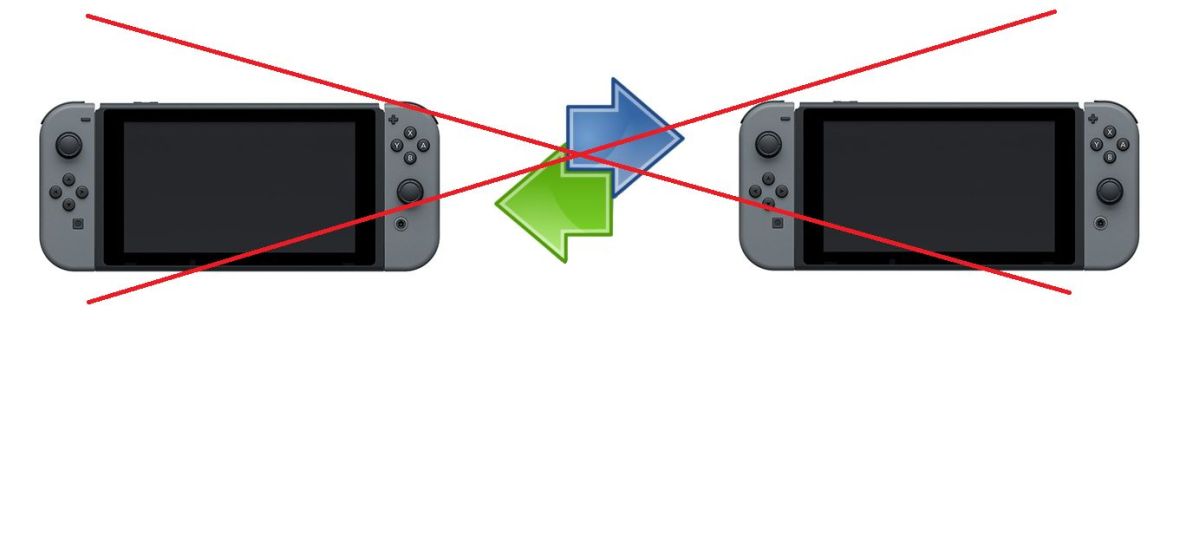Saves are tied to the console
Happy Switch Day! Before you run off melting your weekend away playing The Legend of Zelda: Breath of the Wild, Snipperclips, and Fast RMX, here is a warning: don’t make any progress on a friend’s Switch. Nintendo’s Switch support page reveals that game save files are written to the internal memory, and are not transferable by any means. Save data can not be copied, backed-up, or written to a MicroSD, so make sure you are playing on your own console.
The support page also explains that digital games are only available on the “active” system tied to your account. To set your Switch as the active console for your Nintendo account, you simply access the eShop. If you wish to access your games from another console, you will first have to deactivate your current system, again via the eShop, before activating the new one.
Forget about it if you want to play games on a friend’s console instead of lugging your own around. Even if it is meant to be portable. there are plenty of situations where it would more convenient to just take your game cartridge and perhaps a USB for game saves (if you don’t use the “Cloud”) to play at a friend’s house. I guess they really want people to carry Switches all over the place, just like in their advertisements.
Tying digital content to an “activated” system is not only a worse solution to preventing mass game sharing than already exists elsewhere, it creates more hassle. Xbox, PlayStation, and Steam tie digital games to the account. Since an account can not be accessed on multiple consoles/PCs simultaneously, this is enough of a deterrent to mass sharing because it would require communication and time scheduling. With the Switch, you have that plus the need to go through a series of deactivating and activating consoles.
PlayStation and Xbox have a similar concept to the Switch’s activated system concept, but differ slightly. On each of the three platforms, content purchased on a particular system can be accessed by any account on the console. Furthermore, you have access to any game in the purchase history of any account you log in to.
The problem is thus: what if people just share their log-in information with others, who then download and own the game for free? Xbox and PlayStation solve this by requiring you to be signed in to that specific account to access game licenses; other accounts on the system can not access the game tied to the borrowed account unless you change the owner account’s primary system, like the Switch. Xbox One has an extra condition: you must be online to play when playing a game owned by an account not native to your console; a remnant of their own strict sharing policies that were lessened.
Nintendo either didn’t think of this convenient solution, or they have purposefully made it even more of a pain in the ass to share games with friends and play digital games on your buddy’s console. The latter seems more likely, as it encourages people to buy their own copies to avoid the hassle. Our pain, their profit.
Finally, we have answers to Nintendo Switch’s digital game sharing questions [Eurogamer]