Lightyear Frontier is a cozy farming sim with the intriguing hook that you perform your crafting and planting while piloting a large mech. You can even do it with friends, who can join with their own customizable machinery. But can you play Lightyear Frontier cross-platform?
The news is good for interstellar farmers: You can indeed play Lightyear Frontier cross-platform. Users on Xbox or PC via Steam can join together to make the extraterrestrial ranch of their dreams. The process isn’t much different than what you’re used to if you’ve played with people across different platforms before.

How to play Lightyear Frontier cross-platform
First things first, to play Lightyear Frontier cross-platform, all players need to have the game and an online connection. The game is available as a Game Preview on Xbox Game Pass and is in Early Access via Steam (where it costs $24.99). Once that’s sorted, all you need to do is jump through a few hoops before joining forces.
To get a cross-platform game started in Lightyear Frontier, click on the ‘Multiplayer’ tab in the main menu. Once inside, you have the option to either host or join a multiplayer session. While in ‘Join’, you can instantly jump into a recent session you already played, or you can enter an Invite Code for one you haven’t yet. Lightyear Frontier supports up to four players per session.

To host a game, pick the ‘Host Multiplayer Session’ option. You can create a game by either making a new world or by making a single-player save open for multiplayer. Once that’s done, you can set a password or just get the session started.
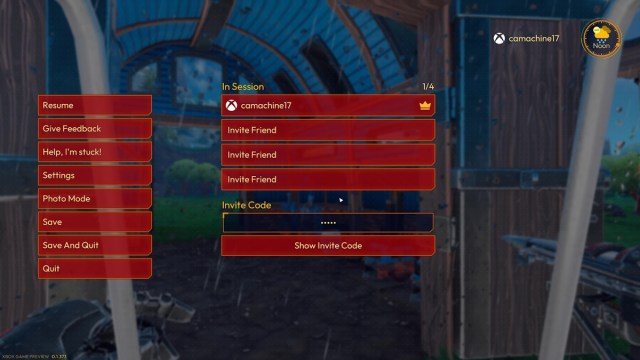
While in a game, you can either invite a friend or create an invite code for them to use. Inviting a friend will open up the friends list of your respective platform (Steam friends or Xbox friends). Hit ‘Show Invite Code’ to make a code to send to a buddy. You can also copy it to the notepad to make things easier. Once they have your code, all they have to do is follow the aforementioned instructions on how to join.





Published: Mar 29, 2024 01:51 pm