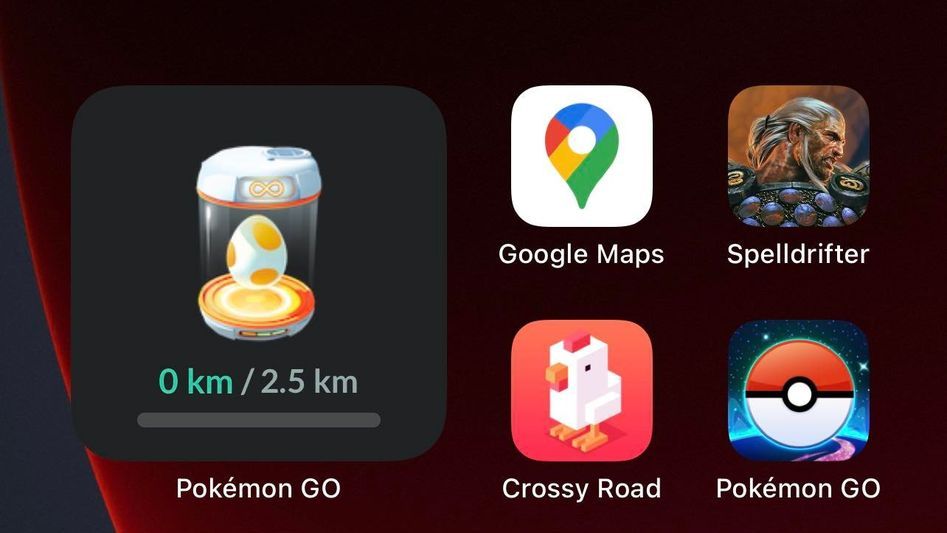Use Pokémon GO Widgets to track egg hatching and buddy progress!
Pokémon GO is designed to be played even with you aren’t playing it. While it’s great to hatch eggs and build friendship with buddy Pokémon while you walk, it can be tedious to constantly open the app to check your progress. Fortunately, there is a solution in Pokémon GO widgets.
These Pokémon Go widgets will allow you to easily track your game progress in real time. Even if you’ve never set up a widget on your phone before, you’ll be able to slap these features on your home screen in a matter of minutes. Here’s what you need to do.

For iOS users:
1: Press your finger down on an empty space on your home screen. Hold it until your apps start shaking (pictured above).
2: Look for the plus sign on the top left side of your phone.
3: In the search bar, type “Pokémon GO.”
4: Select the widget you want to add.
5: You’re all done! If you want to move your Pokémon GO widgets around, hold your finger down on an empty space again. From there, you will be able to drag and drop the widget wherever you want.
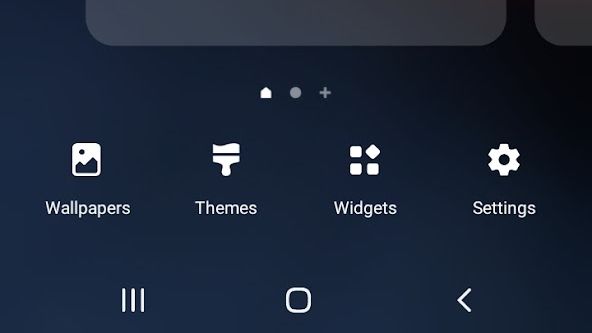
For Android Users:
1: Press your finger down on an empty space on your home screen.
2: Look for the option near the bottom of the screen marked “Widgets” (pictured above).
3: In the search bar type “Pokémon GO”
4: Select the Widget you wish to add.
5: You’re all done! If you want to reposition either Pokemon GO widget, hold down on the icon until a blue box appears around it. From here, you will be able to drag it around on your screen. You can also modify the position of the widget by dragging the blue dots on the box.