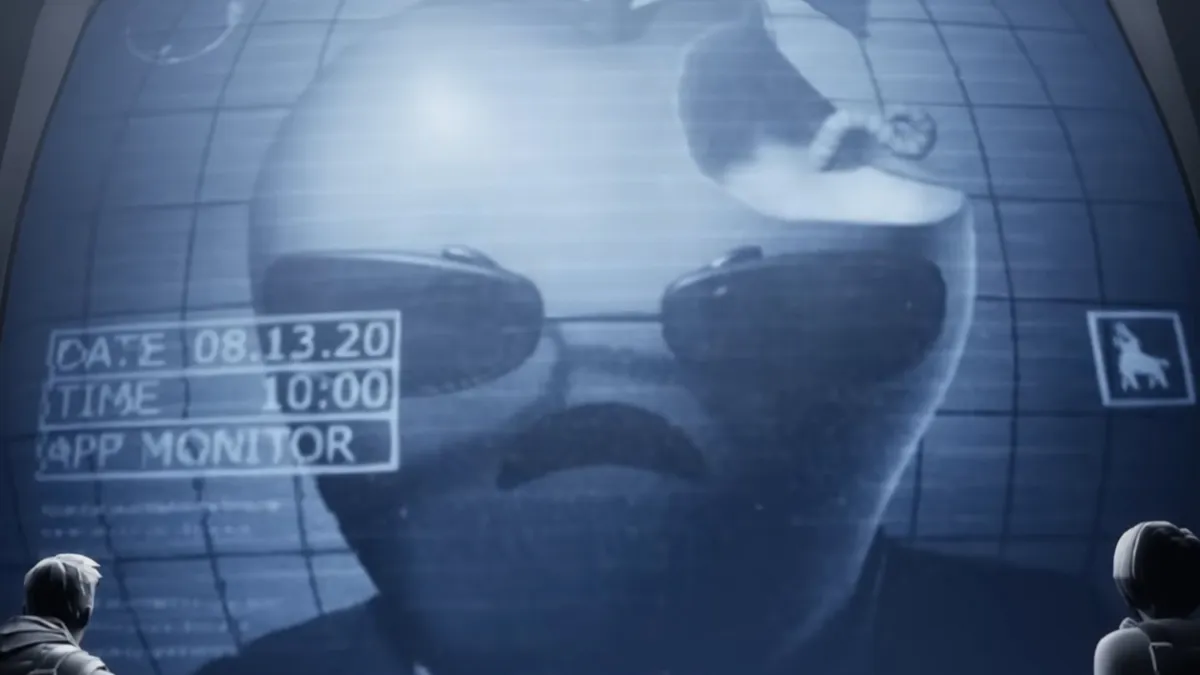Fortnite is supposed to be returning to the Apple store, at least in Europe, after initially being removed in 2020, but until that happens, there are other ways to enjoy the battle royale on iOS devices, like the iPhone and iPad.
As a reminder, Apple booted Fortnite from its storefront due to Epic Games violating the store’s terms and conditions, which in turn sparked a long-drawn legal battle between the two companies. Rather than spend much longer recapping, we’ll just say that it since resulted in Apple agreeing to allow Fortnite back on its storefront, though it’s currently unknown when that will be and so far only applies to Europe.
If you don’t live in Europe, or don’t want to wait much longer before it returns to the Apple store, here is a list of every other alternative so you can play Fortnite again on your iOS device of choice. Don’t forget you will also need to link your existing Fortnite account with whichever option you pick in order to keep all your progress.
Every way to play Fortnite on iPhone and iPad
Xbox Cloud Gaming

If you’re an Xbox user and are subscribed to Xbox Game Pass Ultimate, you can use Microsoft’s Xbox Cloud Gaming service to access Fortnite on your iOS device of choice. We already have a simple walkthrough on how to do this, so just click the link above and follow the short and sweet guide.
GeForce NOW

Another cloud service that offers Fortnite is GeForce NOW, which lets you run games on supported iOS Safari devices. While you can sign up for a free plan, it only lets you play for one hour sessions. So, if you intend to play regularly, you’ll need to sign for one of the monthly paid plans. There’s Priority, which is $9.99 a month, and Ultimate, which is $19.99 a month. Once you’ve set up an account, you can open GeForce NOW on your iOS device and play Fortnite through that.
Amazon Luna

The third and final alternative is Amazon Luna. While you can access the service by signing up for an account, Amazon Luna subscriptions are also included with Amazon Prime, so you don’t have to do anything else if you’re already paying for Prime. From there, you can simply go to the Amazon Luna website on your iOS device, search for Fortnite, and start playing. In terms of costs, a Luna subscription on its own is $9.99 a month whereas Prime is $14.99 a month, but the latter comes with other benefits too.