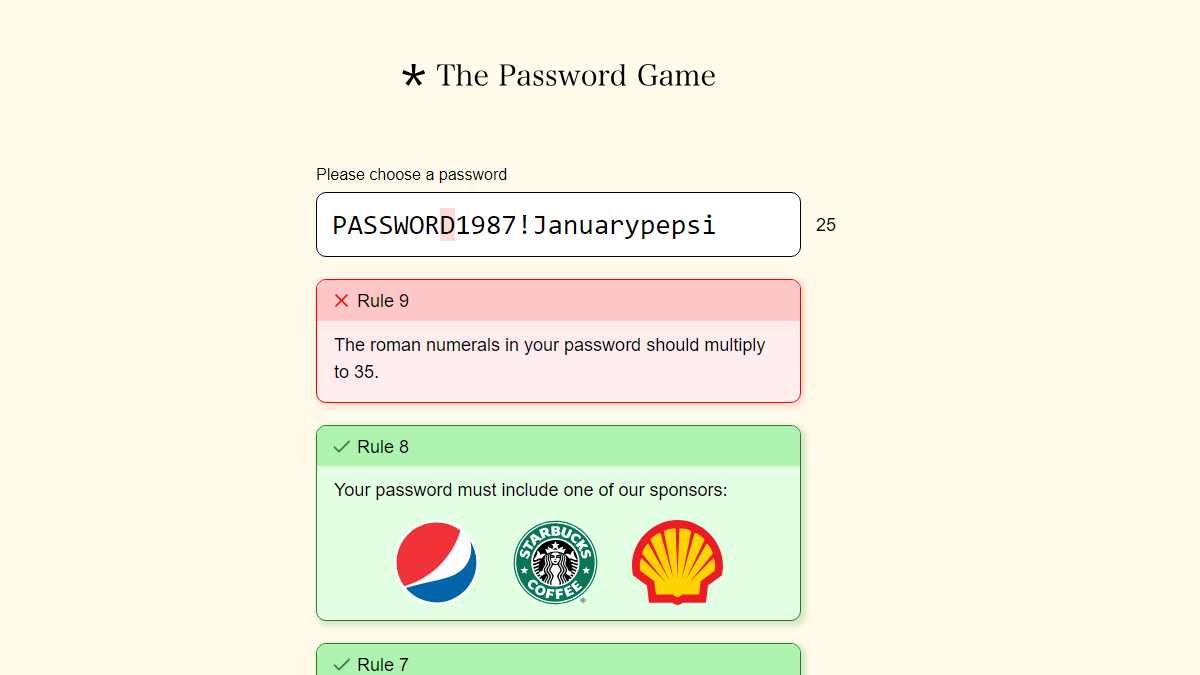How to properly raise a chicken
If you’ve progressed far enough in The Password Game, you have probably met Paul. For Rule 17, the game introduces you to the chicken Paul:🥚. You’re tasked with putting Paul in your password and keeping him safe.
To add Paul to your password, simply highlight the egg emoji and then copy and paste the emoji into your password. For safety reasons, I recommend putting Paul at the front of your password.
Throughout the rest of the game, Paul will find himself in many dangerous situations. Therefore, we have put together this guide to teach you how to keep Paul alive in The Password Game.

How to keep Paul alive in The Password Game
After receiving Paul in Rule 17, several future rules will put his life in danger.
The first is Rule 20. For Rule 20, a fire breaks out at the back of your password and quickly begins spreading toward the front. Anything the fire emoji touches as it spreads forward is destroyed; including Paul. This is why I recommended putting Paul in the front of your password. You will have plenty of time to deal with the fire. Simply highlight the fire and then hit the delete key to get rid of it. Keep in mind if you take too long after selecting the fire to hit the delete key, it may spread and therefore require you to select the new fire as well.
Upon reaching Rule 23, Paul will hatch into a chicken:🐔. For the rest of The Password Game, you will have to feed him.
Paul eats three 🐛 every minute, or one every 20 seconds. Unfortunately, it’s possible to overfeed him. I once copy and pasted about 20 🐛’s in front of Paul thinking it would give me more time, but he overfed and perished. The safest way seems to be pasting 🐛🐛🐛 (three bugs in a row) in front of the chicken emoji every minute. If you forget to do so, Paul will starve and therefore end your current run of The Password Game.
Paul was slain in The Password Game
If you receive the message that Paul was slain, your current run is over. However, you can simply refresh the page to start over. Keep in mind you will have to go through all the rules again, as there is no way to revive Paul.