Errors! Who doesn’t love them, especially when they prevent you from, say, enslaving an entire populace of creatures for fun and profit? For Game Pass users, in particular, Xbox error code 0x803f8001 may be familiar, as it’s a relatively common error that many will have already encountered before.
As long as you know what error you’re facing at a given time, your odds of actually resolving the issue are massively increased. In that respect, 0x308f8001 is a known quantity, and in the next two sections, we’ll explain why it might’ve popped up on your end, and how you could go about fixing the bugger. Our experience with 0x308f8001 was that it was (relatively) easily resolved, so we don’t think you’ll have issues with it, either.
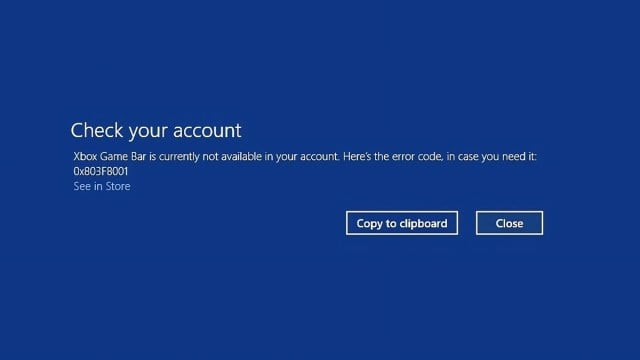
Error code 0x803f8001 explained
As per Microsoft’s own explanation of the issue, error code 0x803f8001 signifies a rights issue of some sort, wherein the system could not verify whether your account has access to a given game, application, or widget: “[Error code 0x803f8001]may mean that we’re having trouble checking usage rights, or that the game is no longer in the Game Pass catalog,” says the Xbox support page.
In effect, this means that you’re likely experiencing the error 0x803f8001 because there’s an authorization problem somewhere along the application launch pipeline. That may be due to poor Internet connectivity or, in some instances, because one API is unable to communicate with another. 0x803f8001 has, for example, been known to pop up while attempting to play Xbox games via Nvidia’s GeForce Now streaming service. The relevant fix was, in this case, to simply keep attempting to reconnect until access authorization could be granted.
Fixing error code 0x803f8001
Yours truly has come across Xbox error code 0x803f8001 as well, and while there are sure to be other fixes that could’ve resolved the problem, the one that helped was posted on Reddit by the user KurwaCow a while back:
- Open the Microsoft Store on your PC
- Click on your profile picture in the upper right side of the UI and go to the ‘Settings’ menu
- Activate the ‘Offline permissions’ toggle in the interface that opens up
While the fix was posted in relation to being unable to run Dead by Daylight, this solution worked with Starfield as well, and it’s an easy thing to try if you’re facing 0x803f8001 for whatever reason.
In case this doesn’t work, however, the good news is that Xbox has a list of other things you could try:
For disc-based and digital games
- Check the status of the Xbox network
- Log out and sign back into Xbox on your device
- For second-hand purchases, have the original owner sign into the Xbox network
- Insert your game disc (if applicable)
For games played via the Xbox Game Pass and other subscription services
- Check the availability of your subscription services by navigating to the following interface: Profile & System > Settings > Account > Subscriptions
This potential fix also comes with the caveat that “Periodically [Xbox] adjust the titles available through subscription services, and a specific title might be removed from the game catalog. If a game has been dropped, it can no longer be played with your subscription.”
In other words, if you’re trying to play a game that’s no longer available via the given subscription service, then you’re likely going to run into 0x803f8001, and you won’t be able to fix it.





