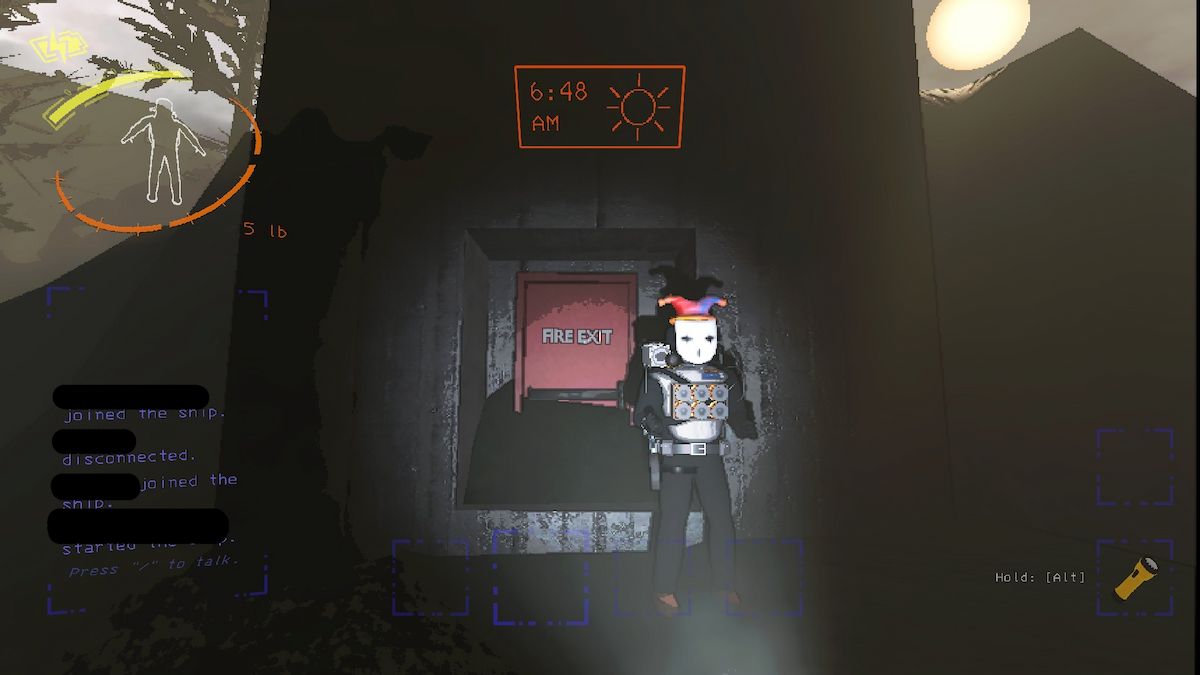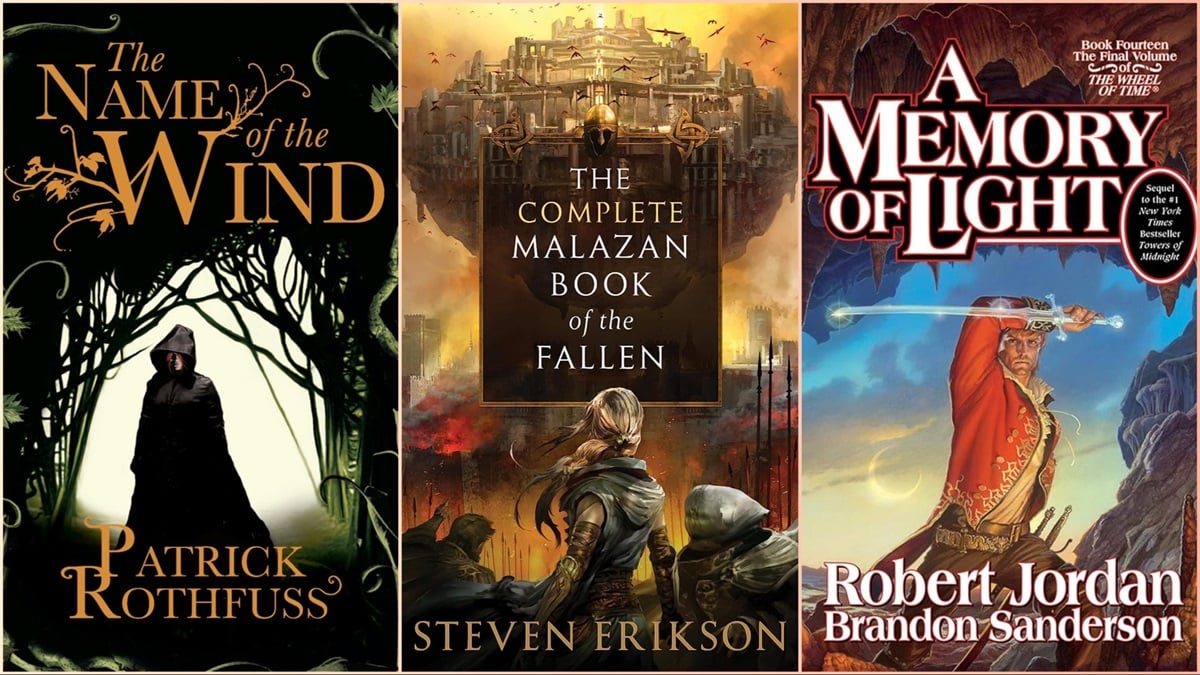It might not be your fault
Diablo 4 may not be releasing until June, but players have the opportunity to try it out before they buy it with the upcoming open beta weekend from March 24-27. Unfortunately, some players have encountered stuttering and lag in the Diablo 4 beta since the early access weekend. These problems even happen to players who are well above the minimum and recommended requirements to play Diablo 4.
Here are the steps you can take to, hopefully, fix the stuttering and lag in the Diablo 4 beta.
How to fix stuttering and lag in the Diablo 4 beta
Test everything on your end
First of all, it’s crucial that you determine if your computer is the cause of the issues. To this point, you should go through the usual process of testing everything. Close out of the game, restart it, and see if the problems continue.
From there, check your internet connection, reset it if necessary, and restart your PC. If all of that’s fine, test out other online PC games on your computer and see if they have the same issues or not. If everything checks out, it’s time to move on to the next step.
Switch to different settings
Some players have noted (via Reddit) that lowering the settings helped. While you might be tempted to play the game on max settings with a powerful rig, this may be the best option to resolve these issues.
It’s possible this is due to further optimization that needs to happen for the PC version before release. Reducing the graphical settings could solve the stuttering and lag you’re having.
Play at less popular times
If you lower your settings and still encounter problems, here is an odd suggestion: some users report that the lag in the beta possibly comes from server issues. They indicate that playing at peak times during the beta resulted in lag, but they didn’t experience this playing during quieter times.
As such, it might be best to try and play at odd times of day, such as in the morning or late at night.
Check out the beta on console
If all else fails, the final solution is try out the Diablo 4 beta on a console platform. If you have the option to play on PlayStation or Xbox, it might be worth considering. After all, your save progress doesn’t carry over to the full release.
If you’re simply trying to see how Diablo 4 plays to get an informed buying decision, this could be a decent, if not frustrating, alternative. The main stuttering and lag issues seem to be mostly affecting PC players for now.
Related: Diablo 4: Start Game Pending Issue Explained on PrimaGames