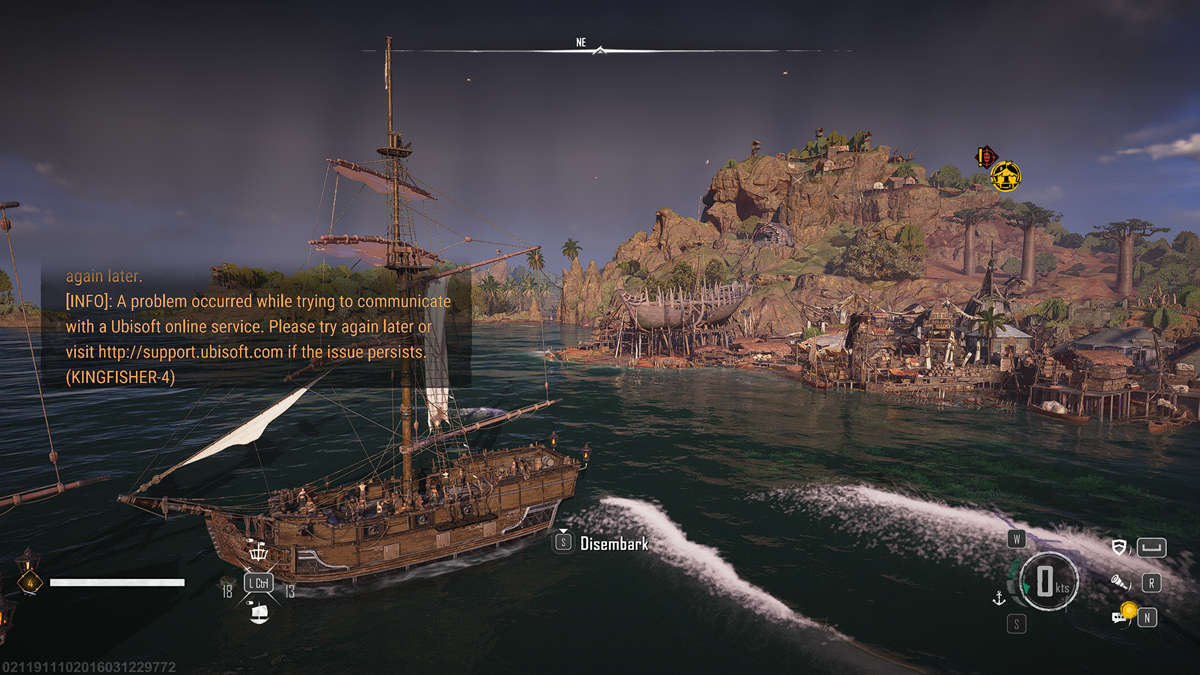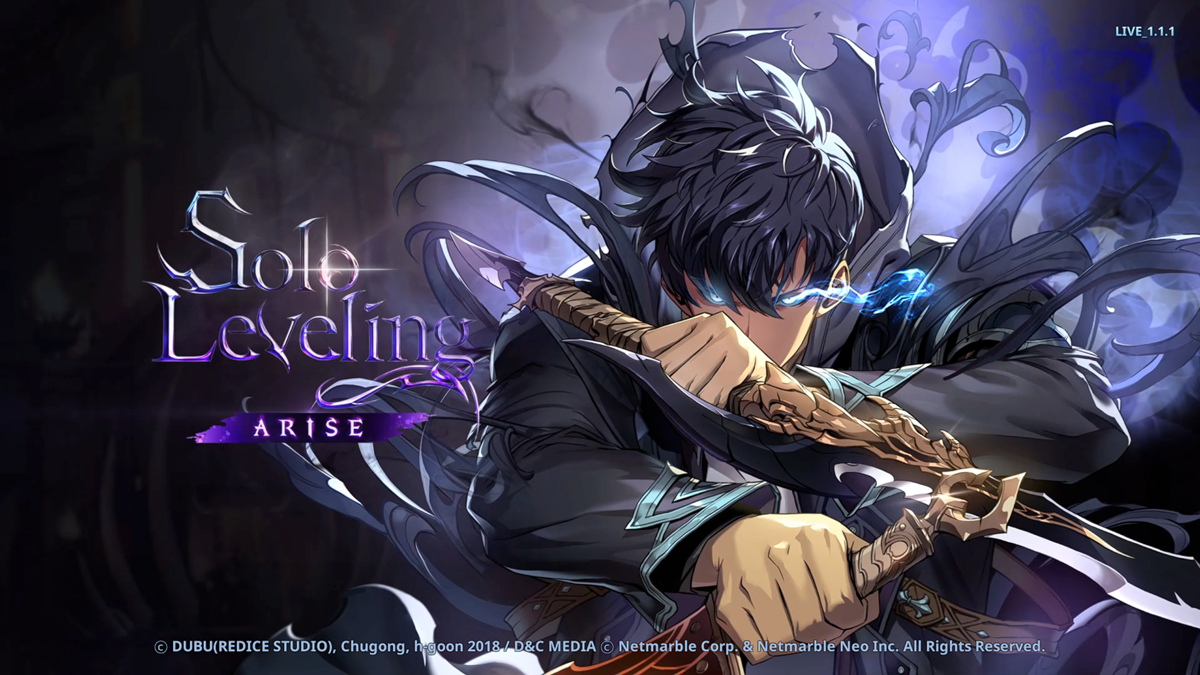There is a pesky bug in Skull and Bones at the moment causing an error message to spam on screen in the chat window. First, you’re disconnected from the chat with a NIGHTINGALE-12C error, followed by the following error message: “A problem occurred while trying to communicate with a Ubisoft online service. Please try again later.” (KINGFISHER-4). Here is how to fix the KINGFISHER-4 error in Skull and Bones and stop the spam.
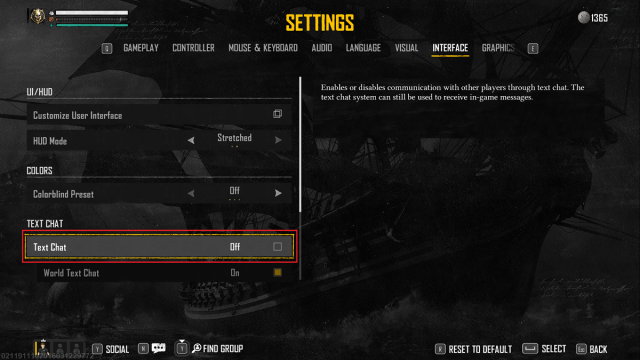
How to stop the KINGFISHER-4 error spam in Skull and Bones
The KINGFISHER-4 error basically means Skull and Bones cannot connect you to the chat servers. There’s nothing you can do to fix it at the moment, they just appear to be broken. However, even though you can’t prevent the error, you can prevent it from spamming the message to you in the middle of your screen.
To fix the KINGFISHER-4 error spam in Skull and Bones, go into your Settings and visit the Interface tab. Scroll down a bit and find where it says Text Chat and toggle the Text Chat to off. This will completely remove the text box in Skull and Bones where the KINGFISHER-4 error is being spammed. If you’re having trouble finding it, look at the screenshot above for the exact location where you can switch the Text Chat to Off.
In theory, turning off the Text Chat will also disallow you to see others in your world chatting via text. However, it’s not working at the moment anyway, which is what caused this error in the first place. Therefore, it’s pointless to have it on at the moment as all you will see is the KINGFISHER-4 error being spammed.
Hopefuly after some time the issue will be fixed, and then you can reenable Text Chat by switching it back to On. At this time the error message will also not be spamming as the text chat would in fact be working!
That’s the best way to fix the Skull and Bones KINGFISHER-4 error until the developers are able to actually fix the current issue with the text chat server.