Press the keys you want to press
With the ability to carry out most actions with a key press, you may want to know how to change your key binds in Honkai: Star Rail. While most of the key binds can be whatever you’d like on PC, some of them appear to be permanent.

How to change your key binds in Honkai: Star Rail
To change most key binds, simply hit the default ESC/Escape key or click the phone icon in the top left to open your main menu. From here, click the cogwheel on the far right middle of your screen to open up the Settings menu. This will bring you to the graphics settings, but this isn’t the menu we want!
Click the fifth icon listed at the top to open up the Key Info menu. From this screen, all of the changeable key binds are visible.
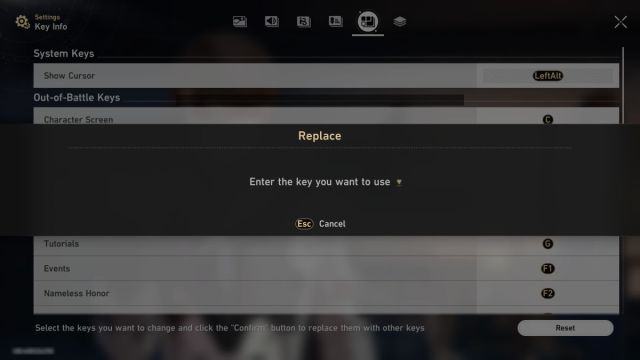
To change a key bind, first click on the action you want to change the key for. A screen titled Replace should pop up, prompting you to press the key that you want to change it to. And that’s it, you have successfully changed the key bind. Additionally, you can revert all your key bindings to their default settings by clicking the “Reset” button on the bottom right of the screen.
Lastly, if you are wondering about whether or not Honkai: Star Rail supports controllers, check out our guide here.
What key binds can’t be changed in Honkai: Star Rail
Unfortunately some of the most important actions in the game can’t have their key binds changed. For one thing, the movement keys cannot be changed from WASD to anything else. You can’t change the battle keys either. Hopefully this changes in the future.
Until HoYoverse adds support to change these keys, you do have another option. Third party remapping apps such as Microsoft’s PowerToys Keyboard Manager utility for Windows appears to work. While this can certainly be a pain for those wanting to easily change their key binds, it is an option for those desperate to do so.
Related: Is Honkai: Star Rail playable on Steam Deck? – Answered

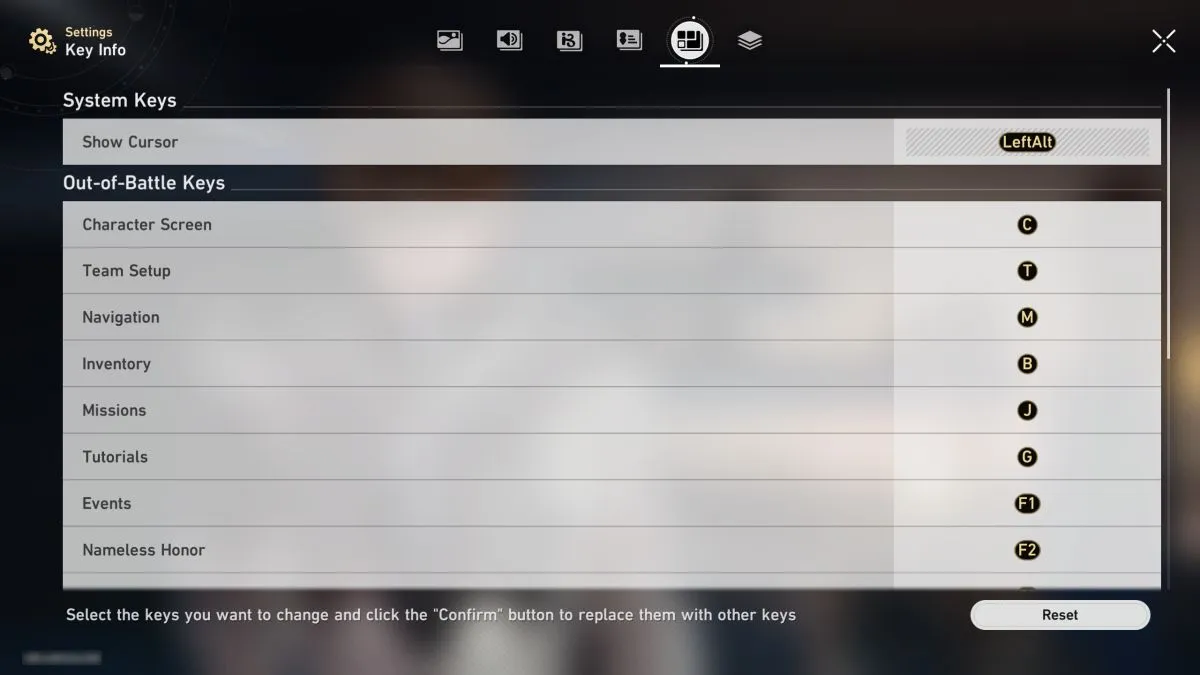



Published: May 2, 2023 02:39 pm