With an endless amount of television and monitor sizes, it’s no surprise that the default field of view (FOV) in games isn’t a one-size-fits-all setting. While many games include an FOV slider within their options menu, Bethesda has yet to implement one for Fallout 4. (That’s right, not even in the next-gen update.)
Luckily, the community has found ways to edit the FOV settings by using console commands on PC or installing helpful mods on PlayStation and Xbox.
How to change FOV in Fallout 4 on PC using console commands
In Fallout 4 there are two different FOV settings. The first value is the FOV when viewing your Pip-Boy, the second is the gameplay FOV. It’s important to remember the order of these values when adjusting your settings using console commands.
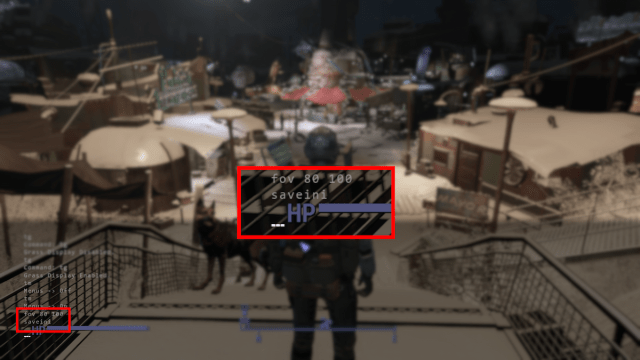
- Open the console by pressing the tilde (`) key
- Type: fov 80 100
- Then type: saveini
- Close the console
The example above will set your Pip-Boy FOV to 80 and your gameplay FOV to 100, but you can use the numbers you’re aiming for. It’s important that you don’t forget the “saveini” command, otherwise the next time you load the game, your settings will be reverted.
How to change FOV in Fallout 4 on Xbox and PlayStation using mods
Xbox and PlayStation players don’t have access to the convenient PC console commands but there are still options available to them. Using Bethesda mods (the built-in modding menu) that the community have created, settings such as the field of view can be adjusted.
Mod list for Xbox and PlayStation that adjust the FOV
- 60 FPS Series S|X Ultra Settings 90 FOV (Xbox Series S|X only)
Unfortunately many mods have been broken due to Bethesda pushing a plethora of updates (due in large part to Amazon’s Fallout TV series) which means mod authors will need time to update their work. Over time, new or previously available mods that added FOV sliders into Fallout 4 will be updated and so will this guide. (Hang in there PlayStation players, we’ll keep you updated!)





