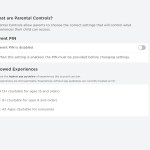It’s a quick setting away
As Roblox continues to grow in the cultural zeitgeist, kids will probably find their way to it. But you may not want them to be able to access everything, and given the user-generated angle, there’s a lot of crazy stuff on it at any given time.
Here’s a quick way to hide some of it.
How to block scary/violent games on Roblox
- Log into your Roblox account here
- Select the gear/settings icon in the upper right hand corner of the screen (shown in the image in the gallery above)
- Select “parental controls”
- Set up a PIN if desired, and/or choose the “allowed experiences” you wish, based on this set of guidelines
To get a better handle on what exactly Roblox considers “violent,” you can check out the official guidelines below. Note that “infrequent mild violence and/or light unrealistic blood” is kind of the default setting for Roblox, as it’s considered suitable for all ages.
Here are the full age recommendation guidelines for Roblox:
All Ages
“Content is generally suitable for all ages. May contain infrequent mild violence and/or light unrealistic blood.”
9+
“Content is generally suitable for ages 9 and up. May contain frequent mild violence and/or heavy unrealistic blood.”
13+
“Content is generally suitable for ages 13 and up. May contain frequent moderate violence and/or light realistic blood.”
Alternatively, if you want scary games on Roblox, the company sometimes rolls out Halloween playlists to sort through depending on the season.