Not quite an android wizard
Hogwarts Legacy gives players a plethora of character customization options, from hair to facial structure to even your voice. Unfortunately, there are issues with a robotic voice audio bug in Hogwarts Legacy that is troubling some players.
Robotic voice audio bug, explained
What you might find in Hogwarts Legacy is that your character may sound robotic and strange when they speak in cutscenes. Since the main character speaks quite a lot throughout the main story of Hogwarts Legacy, it can be frustrating hearing this robotic sound effect.
If you’re wondering where this bug is coming from, it has to do with the voice pitch slider. During the character creator, one of the options you have is to adjust the character’s voice. There are two initial voice options but that might not be sufficient for some players.
As such, a pitch slider exists where you are able to slide it up and down to make the pitch of the selected voice be higher or lower than the default. In a way, this is a chance to make the character’s voice sound how you would prefer it to.
In practice, though, there is a frustrating bug associated with it. Instead of sounding like a realistic voice changer, there is a robotic audio bug that affects your character’s voice in a negative way. This can give them a stilted and undesired change to their voice.
The worst part is that you can’t necessarily tell it will sound like that in-game when using the voice slider as it works as expected there. It isn’t until you get into the game that you will notice this robotic voice audio bug. Thankfully, there is a way to fix it.
How to fix the Hogwarts Legacy voice pitch bug

Fixing the audio bug for the protagonist’s voice in Hogwarts Legacy requires you to revert it back to normal, which you can do without having to create a new character. What you’ll want to do is head into the settings for the game and then to the audio section. Under there, you’ll find the voice pitch slider.
What you want to do is adjust it back to the middle slot. This will revert the voice back to its default setting, which should sound fine now. Sadly, there is no permanent fix yet for the voice audio bug when it comes to using the pitch slider.
It is possible that there will be a patch in the future for this bug that will make the voice pitch slider work as intended. However, this is unconfirmed at this time, so we will have to wait and see for now.
In the meantime, the default versions of the two voices are the only ones that work as they should.

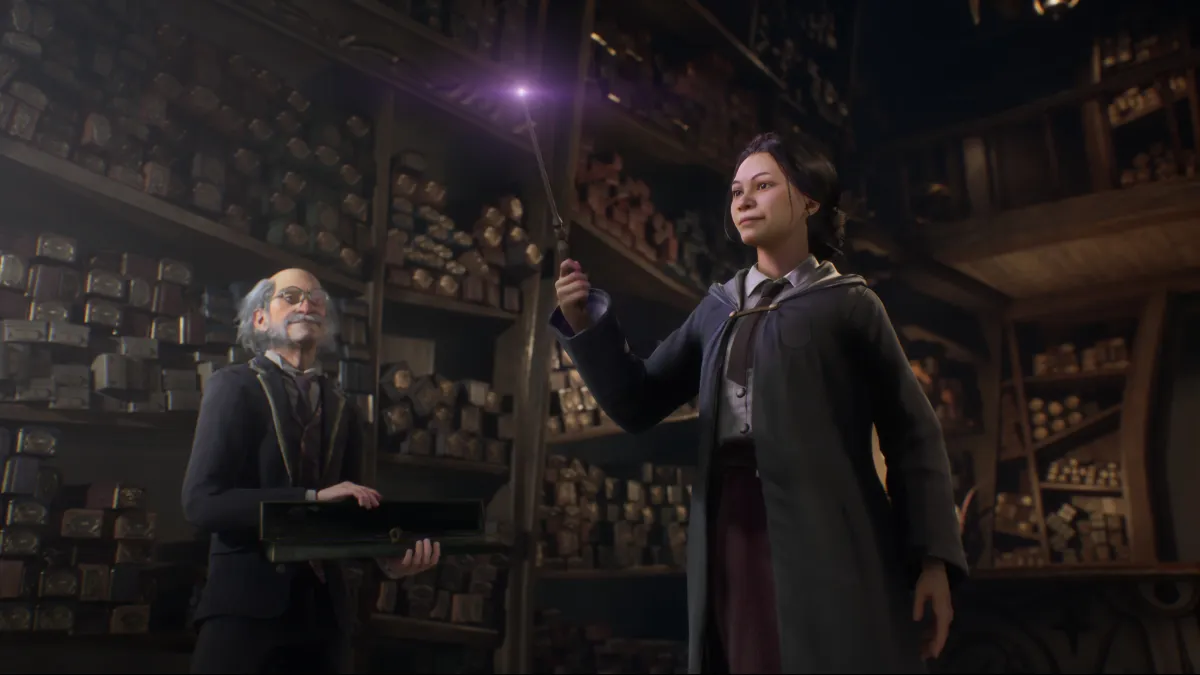











Published: Feb 9, 2023 02:59 pm