If you’re logging into Helldivers 2 right now and you’re seeing a “failed to establish network connection” message on PS5, is there a fix? Here’s what we know about any outages regarding the PlayStation 5 and Helldivers 2 below.
How to fix the Helldivers 2 “failed to establish network connection” problem on PS5
Since Helldivers 2 is a PS5 game, you will first want to check if there are server issues on Sony’s side of things. You can check what services might be experiencing issues like account management, gaming and social, and other parts of the PlayStation store.
If anything regarding gaming and social is yellow or red, indicating that there may be issues, this may limit your experience playing Helldivers 2.
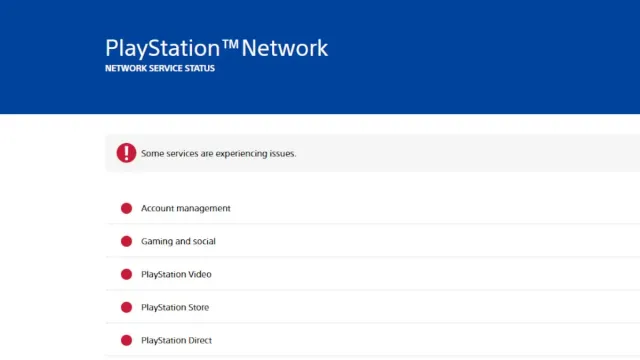
Other methods to fix Helldivers 2 connection errors on PS5
If Sony’s services are running just fine, head over to the official Helldivers Twitter page. Should something be wrong on their end, they’ll most likely announce the matter.
If the people running that account have not said anything about server connection issues or anything, you may want to see if you’re having issues on your end.
To check your PlayStation 5’s internet connection, go to your console’s home screen and follow these steps:
- Go to Settings.
- Click on Network.
- Press Connection Status.
- Press Test Internet Connection and Start Test.
- Wait a few moments for the process to fully finish.
Make sure that your IP address, Internet connection, and PlayStation Network sign-in are all Successful. You should also see that you have a decent download and upload speed.
View PlayStation Network status on your PS5
If you want a faster way to check the current status of Sony’s servers on consoles, you can do so on the same menu you just checked your internet on.
Simply click on the View PlayStation Network Status option in the same menu and an internet browser will show up. If anything is in the red, you’ll just have to wait it out until the problems on Sony’s end are fixed.






Published: Mar 21, 2024 01:49 pm