Straight from sister site NextLust, here’s some info on using your Mac to pimp out your somewhat limited Wii:
Even though the Wii is able to play video files off an SD card through the Wii’s photo channel, the formats it can handle are pretty limited. That’s where Wii Transfer for the Mac comes in. Similar to programs like iSquint which format any video to the iPod spec, Wii Transfer converts your video files into something the Wii can handle. It’s also able to stream your music from iTunes through the (still beta) Internet Channel. Here’s a full list of features:
- Show album cover artwork in the music sharing interface — new in version 2.1.
- Share MP3 music and pictures to your Wii over local network.
- Convert movies for playing in Wii’s Photo Channel.
- Copy movies to SD card automatically if connected.
- Browse and convert iTunes video podcasts from within Wii Transfer.
- AppleScript support for automated conversions.
- Backup saved game files to your Mac automatically.
It’s rare a program for the Mac pops up like this, and though it can’t handle HD and isn’t nearly as refinded as the capabilities of the 360 or PS3, if you own and Wii and are looking to watch videos on it, it’s a good way to go. It’s $9 through the end of January, and it’s available to download here.

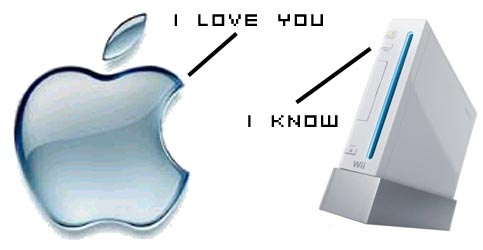



Published: Jan 25, 2007 12:34 pm