Sharing your Dragon’s Dogma 2 Pawn with other players allows them to use your character during their adventures. Similarly, you can use other people’s Pawns to assist you during your playthrough. Here’s how to find your Pawn ID in Dragon’s Dogma 2.
How to find your Pawn ID in Dragon’s Dogma 2

Here’s a step-by-step guide to finding your Pawn ID in Dragon’s Dogma 2.
- Open your in-game Pause menu.
- Select Status
- Scroll through to your Pawn using C/Z on PC, RT/LT on Xbox, or L2/R2 on PlayStation.
- Select Pawn using Q/E on PC, LB/RB on Xbox, or L1/R1 on PlayStation.
- Look for the Pawn ID section in Arisen Details.
Once you reach this menu, you’ll find your Pawn ID, username or Gamertag, and other information about your Pawn. You’ll also spot your Pawn Quest, badges, vocation, and other helpful information to help you gauge your Pawn’s progression. You’ll be able to find the ID and username of your Pawn and other players, but not those officially created by Capcom.
How to use your Pawn ID in Dragon’s Dogma 2
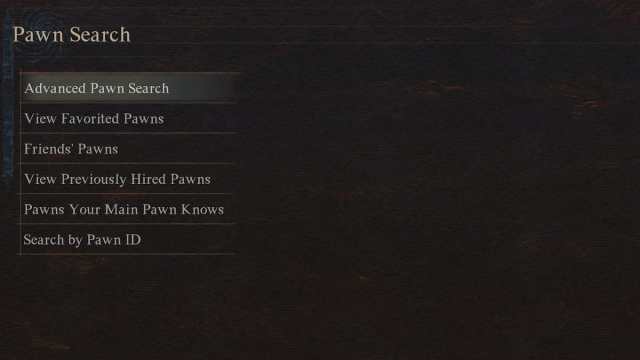
To use someone’s Pawn ID to invite their character to your party, head to any nearby Riftstone and select Search for a Pawn. From here, you’ll find the following options:
- Advanced Pawn Search
- View Favorite Pawns
- Friends’ Pawns
- View Previously Hired Pawns
- Pawns Your Main Pawn Knows
- Search by Pawn ID
By selecting Search by Pawn ID, you can type someone’s Pawn ID and invite their character, allowing you to use them during your playthrough. Likewise, you can check your friends’ Pawn list and summon those your friends have made, allowing you to skip the Pawn ID process entirely.













Published: Mar 22, 2024 10:47 am