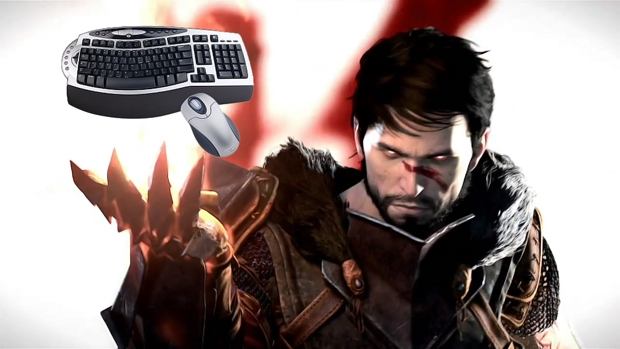To understate it somewhat, Dragon Age: Origins was a fine piece of work. After years of development, Bioware came up the game that older players had been clamoring for since the beginning of the ’00s: A spiritual successor to the Baldur’s Gate series.
Though BioWare had made other great RPGs since Baldur’s Gate, the likes of Neverwinter Nights, Jade Empire, Knights of the Old Republic, and Mass Effect did not quite rub sweet spot that screamed “Baldur’s Gate!”. And nine years later, Dragon Age: Origins came along, scratching that itch at long last. It was very much an “old-school” PC RPG, with all the rewarding complexities (and nitpicks) that implies.
When BioWare announced that consoles would be the lead platform for Dragon Age II, it promised that the sequel would be “streamlining” out many of Origins’ perceived frustrations and the awkwardness of its console interface.
PC gamers were (justifiably) concerned. Would we pay as much as console players ($10 more than the average for PC, not counting the cost of DLC) for a game we couldn’t sell back, only to have a lazy port that asked us to “Press Start” at the opening screen? And if we complained about it, would we then get mocked and told that we’re lucky to have anything at all because our platform is “dead” and we’re all probably pirates anyway?
Put plain, how does Dragon Age II play on PC? That’s the question I’m here to answer.

[PLEASE NOTE: This is NOT the Destructoid official review! Joseph’s writing that one, and it’s coming soon! I won’t be giving it a score or critiquing the story or anything like that. Rather, I’ll just be giving you my impressions of the game as a person who tries to buy all his RPGs on the PC, if possible. Has the need for BioWare to make Dragon Age II a more enjoyable experience on the consoles compromised its ability to satisfy PC players? Are there huge differences between it and the console versions? I intend to address questions of that sort, ones that can’t necessarily be answered by downloading the demo alone or reading a review that doesn’t distinguish between platforms.]
Performance:
Perhaps the first question any PC player asks when a shiny new game is announced is “Can my rig run it?”, often followed by “Is it on Steam?”. The answer to the latter question is “Yes,” and the answer to the former is “Well, it ran on mine, which is set up like so:”
I played on a system equipped with an Intel core i7 920 CPU, a Radeon HD 5850 graphics card (Catalyst drivers version 11.2), and 6GB of RAM, running the 64-bit version Windows 7. These days that’s considered a mid-range PC, and the card can be had for less than $175 from some vendors. According to the game’s Steam store page, I fall slightly ahead of the “Recommended” range of system specs. Not bad. I played at 1920×1080 resolution, also known as 1080p.

Dragon Age II allows for a good range of customization options. Gamma and brightness settings, anti-aliasing, texture filtering, and detail levels are all adjustable on the fly and don’t require a restart to be applied. Support for DirectX 11 also allows for some fancy post-processing effects and better dynamic lighting.
As you can see above, I played with anti-aliasing turned off, as turning it on tended to slightly blur the interface text for me, and in some cases introduced some ugly black lines across the scenery:

Despite having no anti-aliasing turned on I found the aliased, “jaggy” edges largely unnoticeable, as the higher resolution tended to blend them in easily. Character models also seemed to have a very mild blur effect that smoothed out their jaggies during dialog scenes or when zoomed in:

Of course, none of this would be important if my gameplay experience chugged like a careless college student. Thankfully, it seems that Dragon Age II, for its visual upgrades over the original (among them having an actual art style), still manages to scale rather well. Being just a little better than the “Recommended” system specs proved enough to turn all the graphical details up to “Very High”, equip the optional High-Resolution Texture Pack, and still manage just under 30 frames per second except in the largest-scale encounters.
That doesn’t sound like a lot, but it’s more than the average framerate of the console versions, and more than enough needed to play effectively without pausing (if that’s your style). Framerate improved considerably during dialog and cinematic scenes. V-sync is also available, and I would recommend that you turn it on if you can, as screen tear was quite noticeable during combat sequences.
Speaking of the High-Resolution Texture Pack, see the side-by-side comparison below. The image on the left is the capture with High-Res Textures toggled on, and the image on the right has it toggled off. Though the pack description purports to affect primarily the environmental textures, the details on Carver’s clothes and weapon are significantly sharper and more pronounced.

Interface:
The next most important concern to PC gamers would be to do with the interface. Dragon Age: Origins was definitely designed with a keyboard and mouse in mind. Combat was best managed from a more strategic viewpoint, frequently pausing the game and assigning orders. Y’know, Baldur’s Gate-style.
Thankfully, Dragon Age II‘s UI was not changed much from Origins, though its appearance has been altered to look more transparent and minimalist. As before, powers are arranged in a World of Warcraft-like hotbar along the bottom of the screen, and can by triggered either by clicking or pressing an assigned number key. “Quick Heal” and “Quick Mana/Stamina” icons are also located in the corner of the screen, freeing up the need to assign health and mana/stamina potions to individual slots.
Given the significant difference in the UI, it is not surprising that Dragon Age II PC does not support gamepads.

The menus were also redesigned for easier mouse navigation, and took advantage of the larger amount of screen real estate available to PC players. For example, on the “Abilities” page of the character menu, all of the ability “trees” are visible on the screen. They zoom in once selected, rather than needing to be paged through one-by-one as on the console versions. This makes it easier to see just where points are allocated on a character in a single glance.
Inventory management is also much the same as in Origins, with players dragging equipment into appropriate slots onto characters’ “paper doll” cutouts. Gone, sadly, is the ability to switch “weapon sets”, which was a shame, as I manually had to reenter the inventory screen if I wished to switch from daggers to bows, or two-handed weapons to sword-and-shield.
One potentially significant issue I noticed, however, is that the interface does not scale to the screen resolution. While this significantly increases the amount of uncluttered screen space, it also can make text smaller and harder to read at high resolutions, or ability icons more difficult to distinguish from each other. As you may see from some of the menu screenshots in this very writeup, there’s a lot of unused real estate on the menu screens.

The camera can be zoomed in and out, but not quite as far as before, and can no longer be detached from a character. As I did most of my movement manually, only using the mouse when I wanted to make party members move simultaneously, this wasn’t much of an issue. Being unable to detach the camera proved a little more problematic, though. It made area-effect spells like fireballs and flask attacks more difficult to place for maximum effectiveness, and enemies behind or in the middle of crowds harder to target.
As ever, combat can be paused at any time by tapping the spacebar. This alleviated many of the camera angle issues, as I could take my time selecting targets. Further, I found a “pause-and-play” approach was preferable, as the quickened pace of combat often required that I execute multiple actions simultaneously, such as pulling the whole party together when another wave of enemies spawned into the combat area.

Perhaps the most striking difference between the platforms when it came to combat is the issuing of basic attack orders. On the PC players can simply select a character, mouse over a target, and right-click it to have a character auto-attack it until it dies.
By comparison console players have to mash the attack button for every strike. This lends a more “action-y” feel to the combat, but also demands a lot more mashing. I found the auto-attack more useful, as I could concentrate on positioning and juggling ability cooldowns.
Recent interviews and comments from BioWare staff suggest that the omission of auto-attack from the console versions of Dragon Age II was a bug, and the ability to order auto-attacks without having to use the radial menu will be patched in moving forward.
Regarding difficulty, players who liked playing with “friendly fire” set to on (in which area-effect spells also cause damage to allies) in Dragon Age: Origins may be disappointed to find that it is set to off at all difficulty settings except Nightmare, a setting whose other changes from Normal or even Hard might be found too extreme (particularly with regard to enemy health pools) by players who just would want a somewhat more “realistic” combat experience.

DRM:
DRM is always a thorny issue when it comes to PC games. More often than not it simply punishes paying consumers while not actually deterring pirates, the end result being that the thieves end up with the better, less frustrating game experience.
For the most part, Dragon Age II‘s DRM is fairly benign. The Steam version of the game merely requires that the Steam client be running to play. Contrary to some early reports, the retail version does not use SecuROM, but Sony Release Control, a simple system designed to prevent pre-launch piracy, which happens to be made by Sony DADC, which also makes SecuROM. Some common (but harmless) files share signatures with the much-maligned DRM solution, which set off alarm bells on DRM detector software. Now that the game is out in all regions, the point is utterly moot and players need not be concerned at all.
That said, both retail and digital versions of the game require a one-time online authentication before playing, which involves logging into an EA Account. As some recent incidents have shown, losing access to the one’s EA account before getting a chance to authenticate the game can prevent players from playing at all.

DLC Implementation:
There’s no way to put it lightly: Dragon Age II is up to its ears in Downloadable Content. DLC for ordering early, DLC for playing the Facebook game, DLC for playing Dead Space 2, DLC for ordering from certain places, DLC for playing the demo, and of course, DLC you have to pay for. It’s a sad, tragic truth of the times, and in Dragon Age II‘s case, it’s unavoidable.
Thankfully, it’s not as awkwardly implemented as it has been in previous BioWare. You won’t have to worry about seeing an NPC standing in your camp whose sole purpose is to encourage Hawke to buy some Premium Content, nor have the Cerberus Network freeze the main menu for fifteen seconds while it checks for new items.
Unlike the console versions, which use Xbox LIVE and the PlayStation Network to manage the purchase and installation of new content (assuming it isn’t simply an unlock), Dragon Age II manages its DLC through the BioWare Social Site. Players can log in using their EA account details, and purchase “BioWare Points” to purchase DLC packs with. The DLC is then unlocked on the player’s account and can be downloaded manually as a separate installer and run from the player’s PC. Once installed, the player must log in with his or her EA account in-game to authenticate the content, at which point it is playable online or offline.
The fact that the DLC can be downloaded manually as a separate installer can actually make it more convenient than the console versions, since players can store the executables on their hard drives, for backup purposes or transfer to other installed computers.
One should be careful, though, to make sure that their BioWare Social Account uses the same email address as any other EA account that they use, and that any DLC they download is registered to the same account. Case-in-point, I need to sign in using a particular email address whenever I want to download/install DLC for any BioWare game (including Mass Effect 2 or Origins), lest some content be playable but other content disabled. This also goes for unlocks such as the Dead Space 2 promotional armor or the Facebook game tie-ins.

Modding/Customization Support:
A key draw for many PC games, and something that is more or less unique to the platform, is modding. The ability for players to tweak the games they bought to their hearts’ delight or even generate entirely new content to fool around with is something outside the scope of the average console game.
Dragon Age: Origins was one such game, supported by a remarkably robust toolset. Mods ranged the whole spectrum, from cheat items to appearance mods that made everyone’s giant, giant hands look more human-sized, and were easy to implement.
While BioWare has stated that it will not be releasing a separate toolset for Dragon Age II, it has raised the possibility of patching the existing Origins toolset for enhanced compatibility with Dragon Age II.
Even so, the Origins toolset seems robust enough for players to begin tweaking the game considerably. At the time of this writing several dozen mods for Dragon Age II are already online on sites such as Dragon Age Nexus, ranging from a savegame generator to create customized Origins saves for importing into Hawke’s story to a mod that gives Isabela some goddamn pants. The latter was the first mod I downloaded.
Further, it seems that the developer console is also unlockable, allowing players to run functions that would otherwise not be possible through normal in-game actions. It takes a little bit of doing to enable, but once available many commands that were usable in Origins are also apparently compatible with its sequel, including the commands that artificially add money, items, and experience or attribute points.
As is the nature of modding and command consoles, players can screw around with their game experience at their own risk.
For my part, I found the developer console invaluable while playing Origins, as it allowed me to work around several potentially game-breaking situations that in some cases have yet to be fixed officially.

Conclusion:
Overall, many of the fears that Dragon Age II‘s new console focus would ruin the PC experience prove unfounded, at least from my perspective. Some camera niggles and the mechanical changes aside, I’ve been able to play Dragon Age II almost identically to the way I played Origins. Whether the lack of a dedicated toolset will limit the ambition or diversity of future mods may be concern for the future, but at the base level, Dragon Age II plays just fine on the PC.