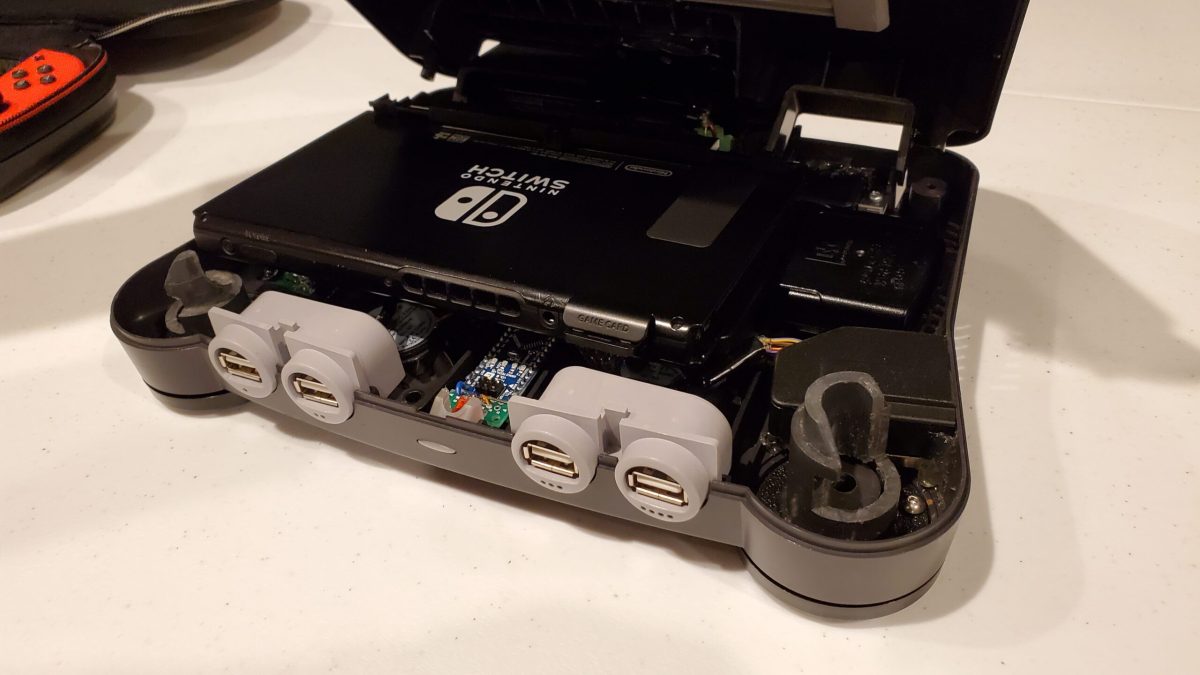These DIY projects are so tempting to make myself
We can’t help but talk about the Nintendo 64, decades after it reigned supreme. The shape, the games, the vibe. It all rules. For many, it was an age of innocence. Which explains why so many people are keen on bringing it back.
That includes crafter QnadianBacon, who made a N64 Switch dock from a “for parts” (scrap) Nintendo 64 eBay listing. To be clear, the Switch actually goes all the way inside of the N64 console to dock, which opens up like a CD player or tape deck. As QnadianBacon notes, their own dock contains four built-in USB ports.
It’s totally worth checking out the entire build, which the creators walks you through step by step. It’s an incredibly impressive feat of engineering, and unlike many other crafts I cover, there doesn’t seem to be hope of a mass-produced model to buy. Totally understandable, given how much work went into it.
Here’s everything they used to make the N64 Switch Dock:
- 1 – 65W RAVPower USB-C PD power supply. One USB-C (to power the Switch dock) and one USB-A (5V power to power the USB hub and fans).
- 2 – 5V busbar – supplies power to the 4-port USB hub and 5V relay fan circuit.
- 3 – Plugable USB 2.0 4-port hub. I used four USB extension cables to extend the ports to the N64 controller receptacles.
- 4 – 5V USB fans – to keep things cool.
- 5 – Switch dock motherboard. All of the original I/O are self-explanatory except for the LED output (5.1) which runs the LED at (8) but also serves as an input to the Arduino (7) (more on that later).
- 6 – Ribbon cable – connects to the USB-C connector on the original Switch dock (not pictured).
- 7 – Arduino Nano – to interpret LED voltages and actuate the 5V relay fan circuit.
- 8 – Status LED – exactly the same functionality as the original LED from the Switch dock, but bigger and RED (like N64).
- 9 – HDMI and USB out through the “Multi Out” area.
- 10 – 5V relay for running the fans.
- 11 – Custom rotary latch mechanism for opening and closing the N64 shell (more on that later). 12 – Gamecard extension cable (not pictured) – a jumper harness that allows gamecards to be inserted/removed from a secondary card reader on the right side of the NS64 (more on that later too).