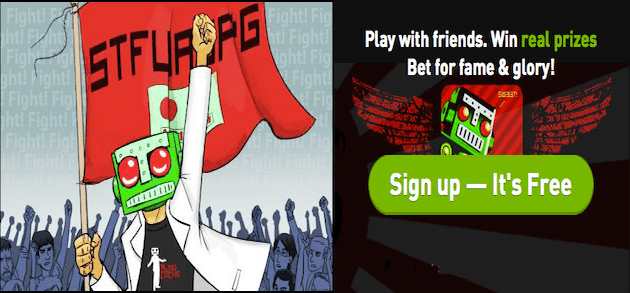Since the launch of Fight.destructoid.com, I hope that some of you guys have had a chance to check out this awesome new way to play against your fellow Dtoiders. We are really excited to provide the community with a system which gives rewards for playing games with each other.
In order to help provide a better experience with Fight.destructoid, I have written up this little walkthrough on how you can manage your games, find matches with your friends, and start earning points! Read on and prepare to have knowledge dropped on you!
After logging into Fight.destructoid.com, the first thing you see seems like an empty dashboard. The first thing you need to do is add the games you have by clicking on the “Manage games” section. There you will be able to add the games you own on both the Xbox 360, Playstation 3, as well as make edits to your gamertag/PSN ID, or include your Starcraft 2 profile. Upon doing so, the dashboard will then be full of things to do!
The Dashboard:

The first thing you will notice is the box in the middle of the dashboard. By choosing a game from the left hand side, you will then be shown a list of the people who also have the games you’ve listed and are currently online. On the right hand side of the dashboard, you can see your friends list. You can add your fellow Dtoid friends by searching for their name. (Go ahead and add me as a friend! I love friends!)
At the top of the dashboard you will see various tabs. “Manage Games” takes you back to edit which games you have. “Head to Head” lets you challenge people who have the same games as you. “Tournaments” shows a full list of current tournaments that you can enter, as well as lets you start your own! “Help and Support” is where you go if you have any issues with the system, such as bugs or point disputes. “Prizes” has a full list of any ongoing prize contests going on with Fight.destructoid, and finally, “FAQ” takes you to a section that answers your questions.
So now let’s say you want to get into your first match. How would you go about that? One thing you can do is challenge a friend of yours in a match by clicking on the “challenge him” but appears under their name. Likewise you can ask for people who are interested in games in the general chat.

The general chat is accessible from most of the tabs by clicking on the icon in the bottom left corner. It can be minimized whenever you want by clicking the arrow at the top right of the chat window. I’d fully recommend using the general chat to find others who would be interested in a game or to find out if there are enough people to start a tournament. If someone has challenged you to a game, you will see their avatar show up next to the general chat icon. You can switch back and forth between your pending challenge and the general chat by clicking on either icon.
Head to head Challenges:
So you found a challenger! The challenge window is displayed below:

In the challenge window, you will see the Gamertag or PSN ID for your opponent as well as the “skill level” of the player, which depends on the amount of games won. You can use this chat box to discuss the terms of the challenge, such as “best 2 out of 3″ or any handicaps that will be agreed on in the challenge. You must also decide on the amount of points being wagered in the challenge. I personally have been doing 50 point challenges recently, just to give you an idea of how much to wager. But you can always wager more! (You know what they say…”Go big or go home!”). When you are both ready, just click the “Im Ready” button! After the match, if the game requires manual verification, the loser of the challenge will need to forfeit the match to allow the exchange of points. Therefore, we suggest playing these types of challenges against your friends or people you trust and if there are any disputes, let us know under “Help and Support”.
Tournaments:
Taking place in tournaments is fairly straightforward. By clicking on the “Tournaments” tab, a list of currently running tourneys is shown that you can enter as long as empty slots are available. You can also set up your own tournaments and choose how you’d like them to be run. Every tournament has its own stand alone chat room that you can use for communicating the rules of the tournament and getting things ready. To join the tournament, you must click the big green button that says “Join tournament”.

Once everyone has joined, the commissioner will then be able to start it going! A bracket will automatically be generated which will tell you who your opponent is in each subsequent round of the tournament. This part works similarly to the head to head challenges in that if it is a manually verified game, you must click forfeit to move on to the next round in the tournament. In case of discrepancies, or if someone has to drop out of the tournament, the commissioner has the ability to move a player along the tournament screen by clicking on his/her name.

Points:
Now that we know how to navigate the dashboard and take place in tournaments, you should be able to gather points by either winning the challenges or by tweet. But why points?
Points, besides being a measure of your e-peen, is a way to win prizes! As time goes on, we will announce contests that you can enter and prizes you can win by cashing in points. Every person starting out has 500 points to begin with, which can be wagered in head to head matches or tournaments. There are also other ways to get points, such as referring friends to the service using the button at the bottom right corner of the dashboard, or sharing the results of any match on Facebook and Twitter. To check what prizes you can work towards, check the “Prizes” tab of the dashboard, and go get those points to get the baby!
Conclusion:
I hope that this walkthrough has helped answer any questions you might have concerning how to use Fight.destructoid.com! If you continue to have questions, feel free to contact myself or other admins on Playhem or by sending me an email at [email protected]. Happy FNFs!